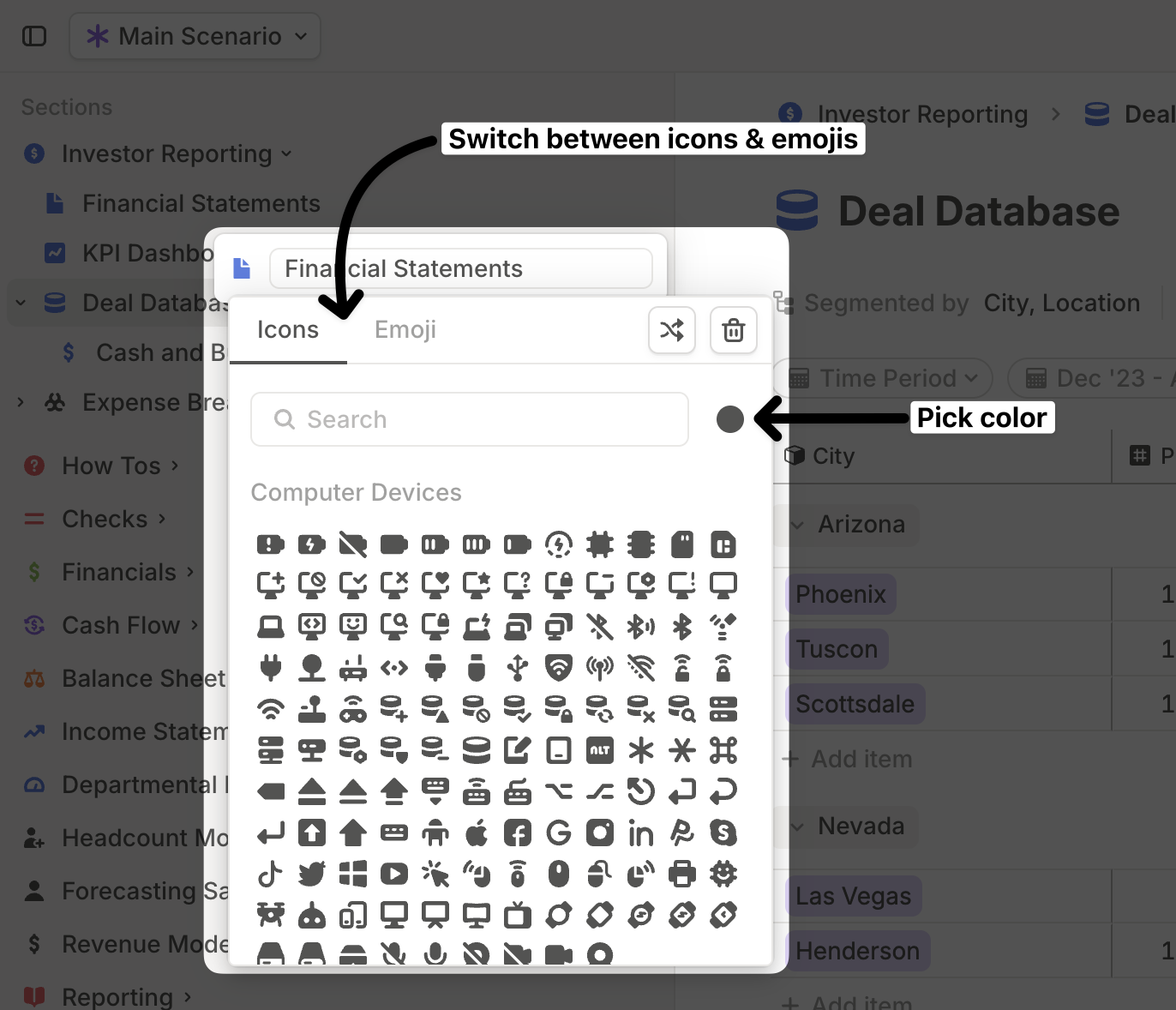Default sidebar structure
When you first start using Runway, the sidebar includes:- Three customizable sections: Models, Databases, Pages. You can rename, reorder, or delete these sections.
-
Static sections that cannot be edited: Integrations, Plans, Templates, and What’s New.
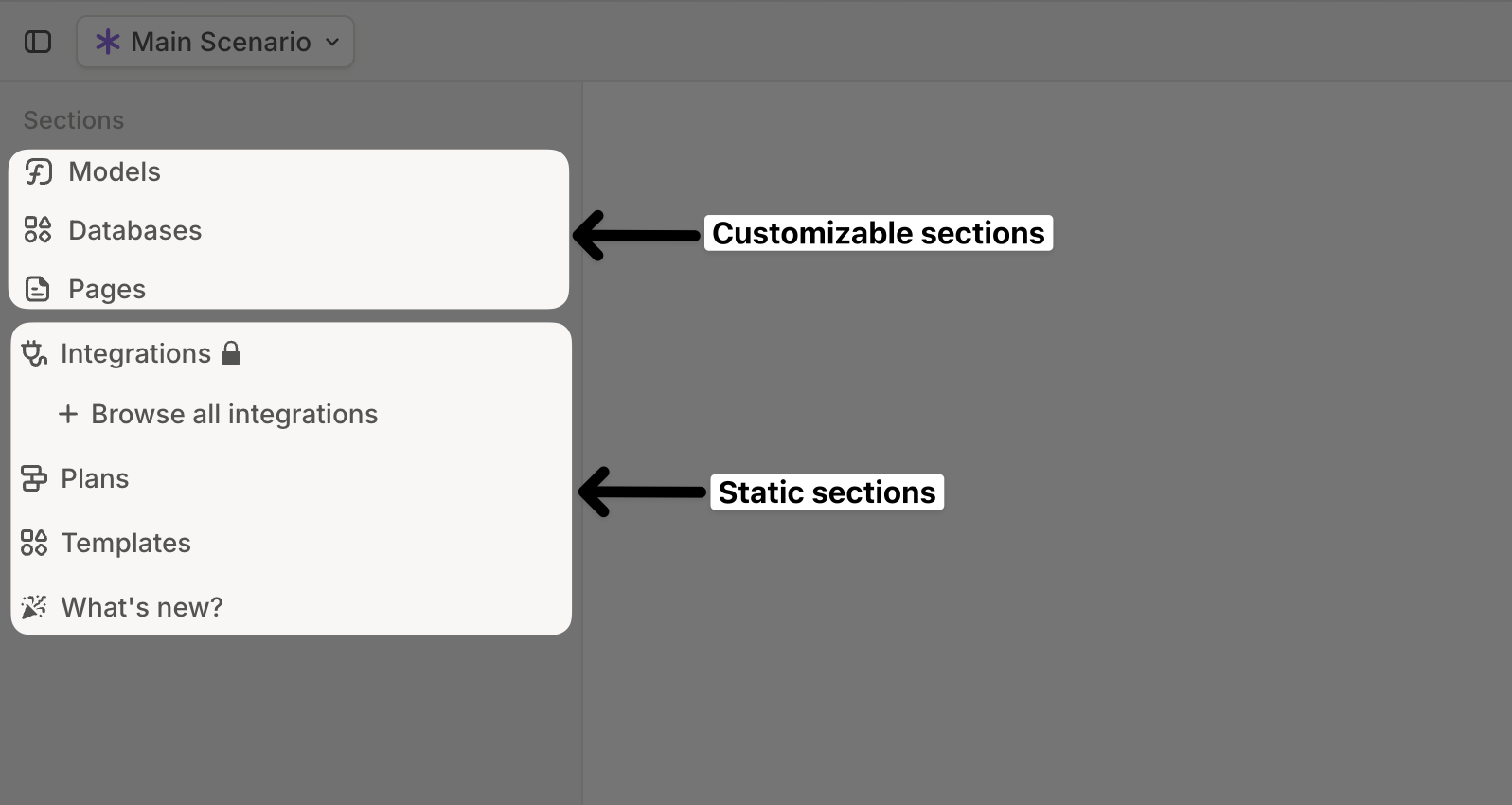
Sections for better organization
We recommend structuring the sidebar with sections to group related models, databases, and pages. For example, you might have:- A section for department pages
- Another for P&L reports at different levels of granularity
- A section for executive reporting
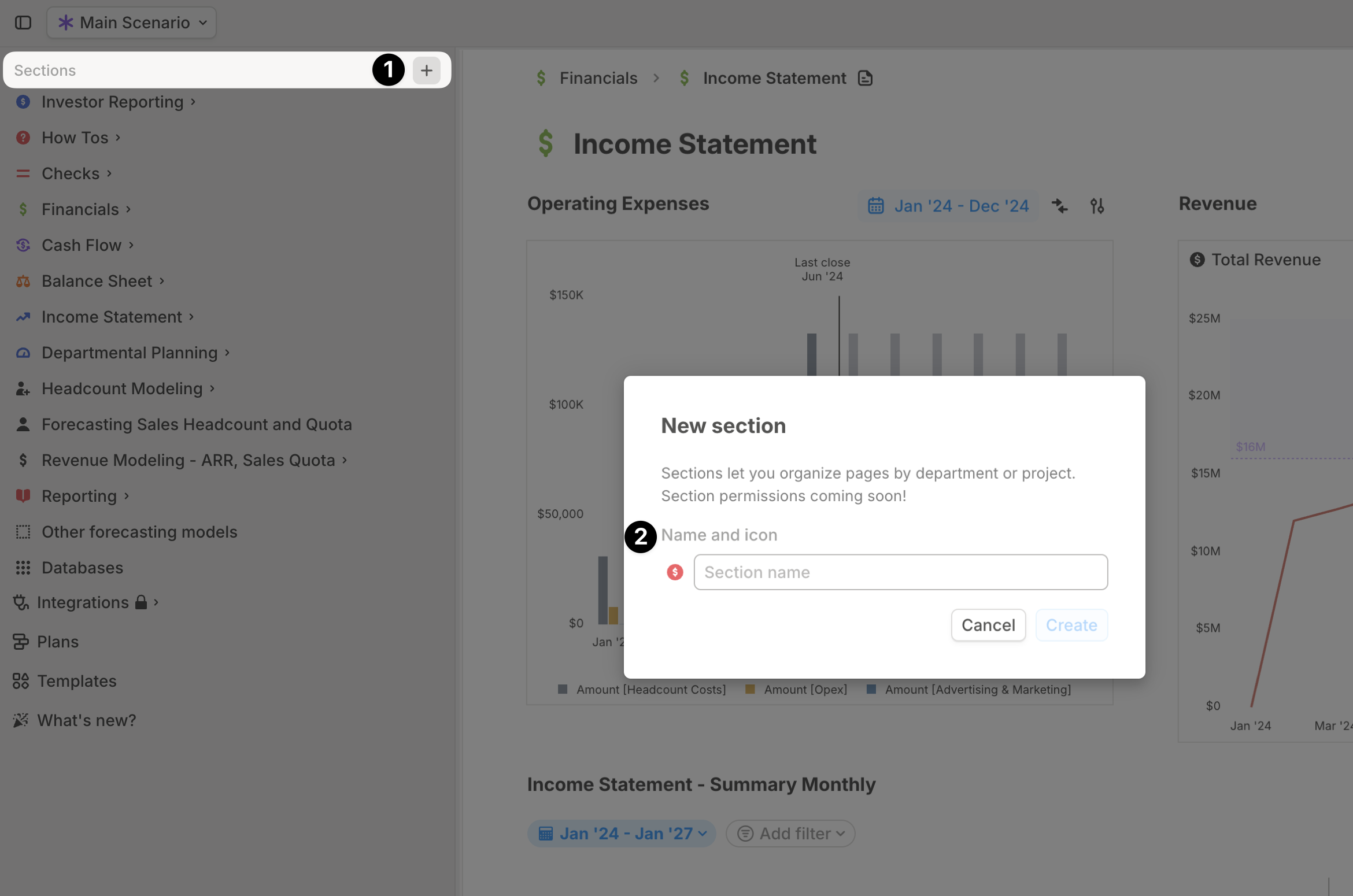
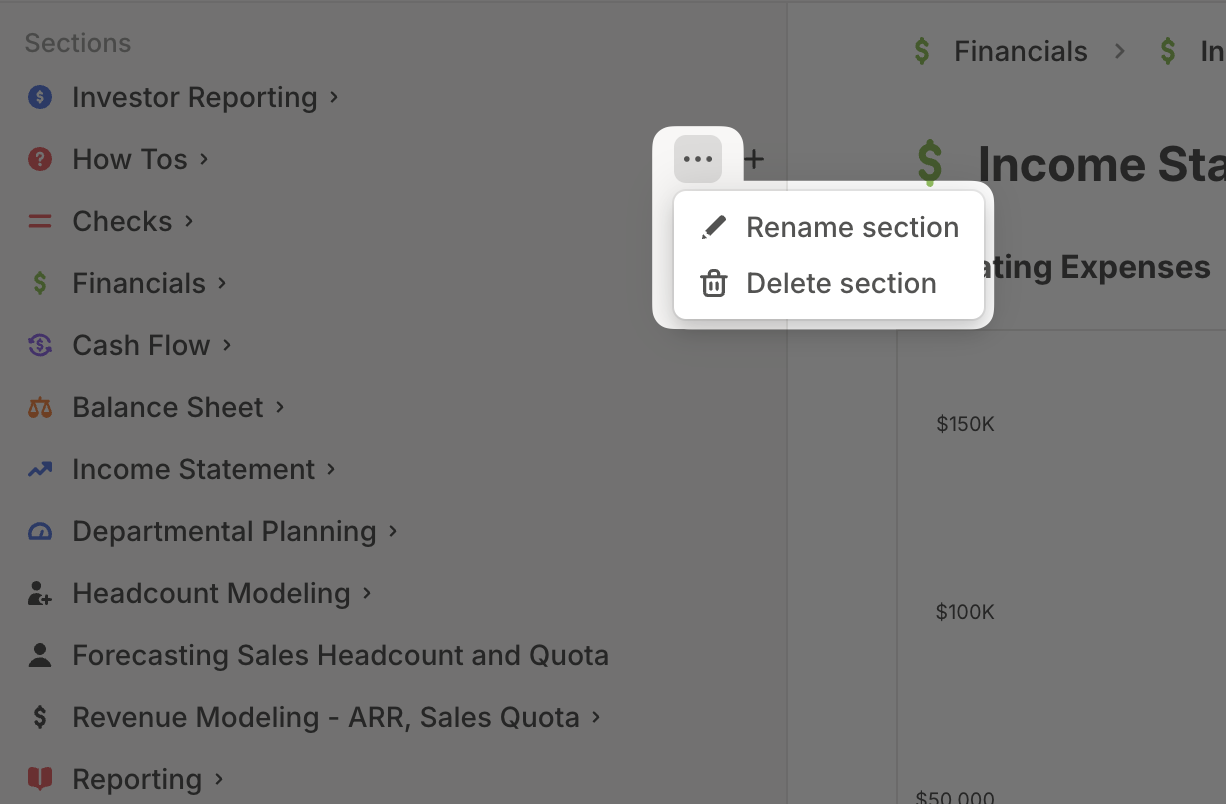
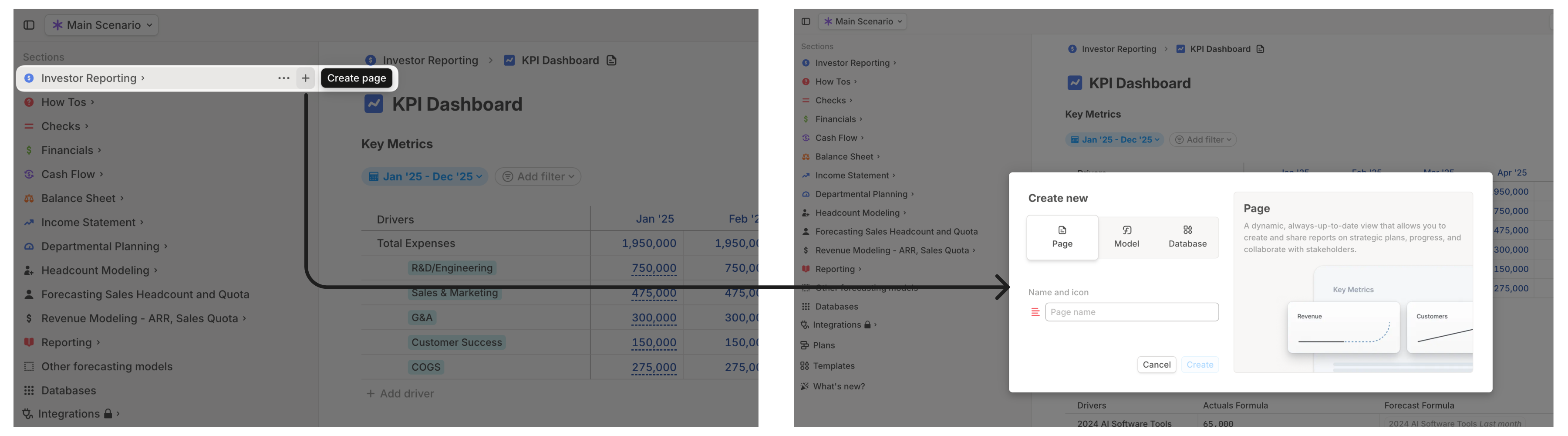
Cmd / Shift + Click on any section in the sidebar, similar to excel’s hide / show group behavior.
Icons for easier scanning
Every section, model, database, or page in Runway can have an emoji or icon to make it easier to recognize at a glance.- Runway offers 1,000+ icons in nine colors.
- Emojis also support skin tone variations.