Supported data warehouses
We strongly support the following providers:- Snowflake → Setup guide
- Google BigQuery → Setup guide
- Amazon Redshift → Setup guide
Which integration to choose
Whenever possible, install the data warehouse which does not have (Fivetran) in the name. You want to choose the one under the Data Warehouse section.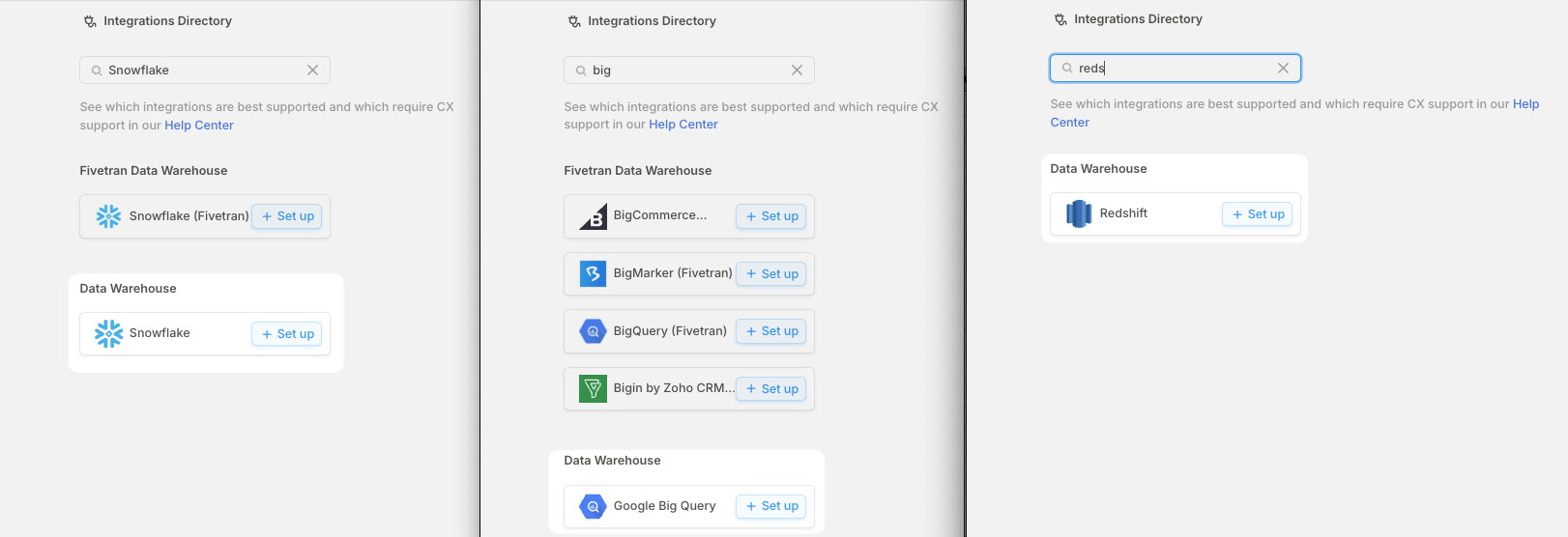
- You wish to join your data warehouse data to Fivetran data directly in SQL.
- You have multiple of the same data warehouses you need to connect (2+ Snowflake or 2+ Big Query data warehouses).
How Runway connects to your data warehouse
Runway has an in-app SQL editor that allows us to query your data warehouse directly. To set up the connection:- Create a user for Runway in your data warehouse.
- Add our provider’s IP addresses to your allowlist (found here).
Runway leverages the US data center.
Data warehouses FAQs
How do I write SQL in Runway?
How do I write SQL in Runway?
See our help doc.
What other databases can Runway pull from?
What other databases can Runway pull from?
We also support SQL databases (via Fivetran) for:
- PostgreSQL
- MySQL
- SQL Server (including Azure, Google, and AWS-hosted instances)
Is there a row limit on data queries?
Is there a row limit on data queries?
Yes, each query must return fewer than 50,000 rows.
How can I work around the row limit?
How can I work around the row limit?
If your dataset exceeds 50,000 rows, consider the following solutions:
- Aggregate data in SQL → Use
SUM,GROUP BY, or similar functions to reduce the row count. - Limit the data scope → Restrict queries by time range or other relevant filters.
- Split large datasets → Break data into multiple queries or databases (e.g., by product line or geography).
Is there any IP addresses I need to add to an allowlist?
Is there any IP addresses I need to add to an allowlist?
Yes, please see here. We are currently only leveraging US data centers.