How to anonymize data
Imagine you have an employees database and want your department heads to collaborate with you on planning new hires, raises, or bonuses. You need each department head to see salary information only for their own team—not for everyone else. As an Admin, you can easily anonymize specific columns in your database to protect sensitive data:- Open your database and click on the header of the column you want to anonymize (e.g., “Salary”).
- In the column settings, enable Anonymize data.
Only Admin users can change this setting.
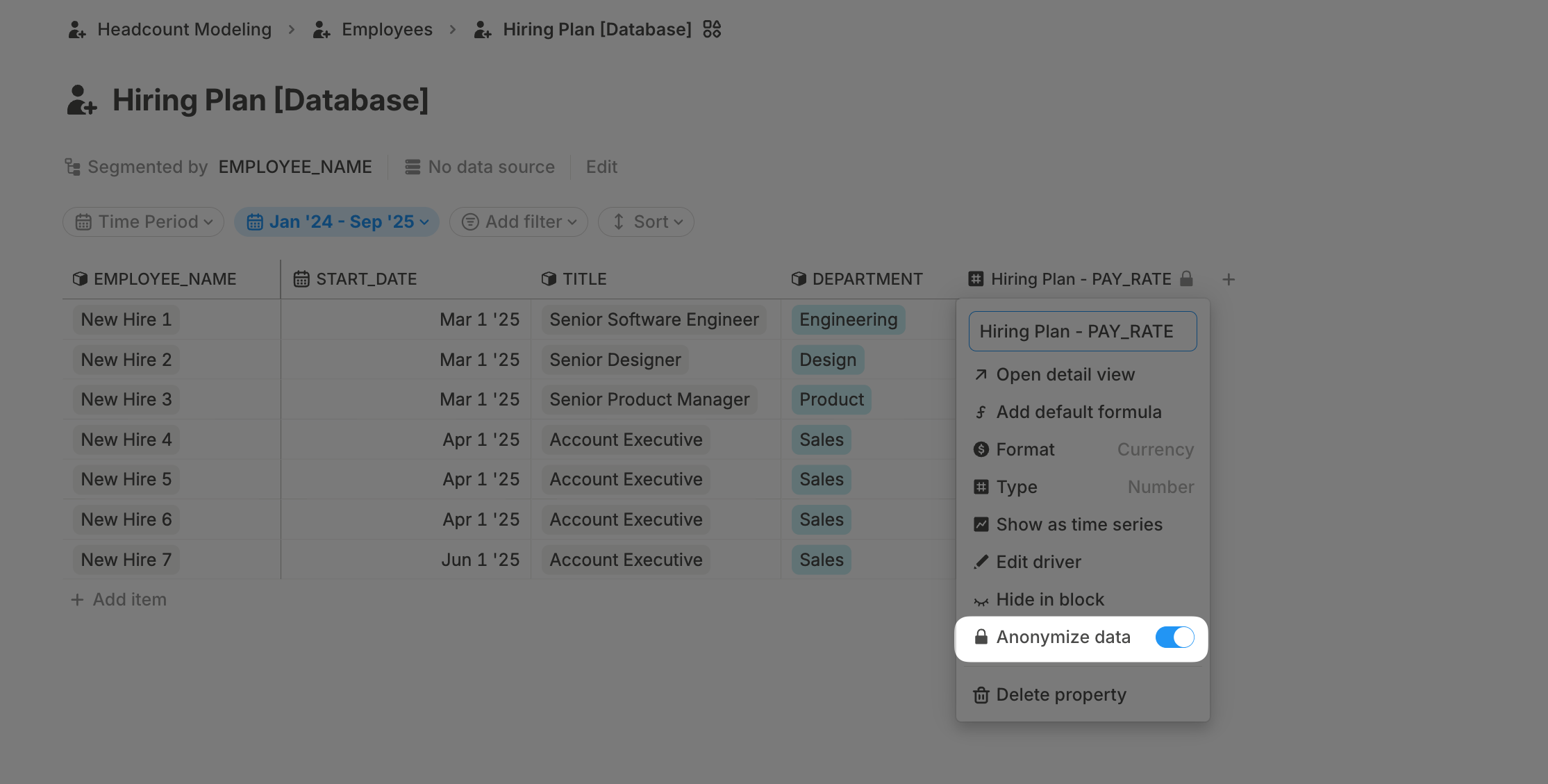
- All non-Admin users will see the anonymized data displayed as
***, regardless of where the data appears (e.g., database blocks or driver tables on any Runway page). - Admin users will continue to see the actual data values, maintaining full visibility.
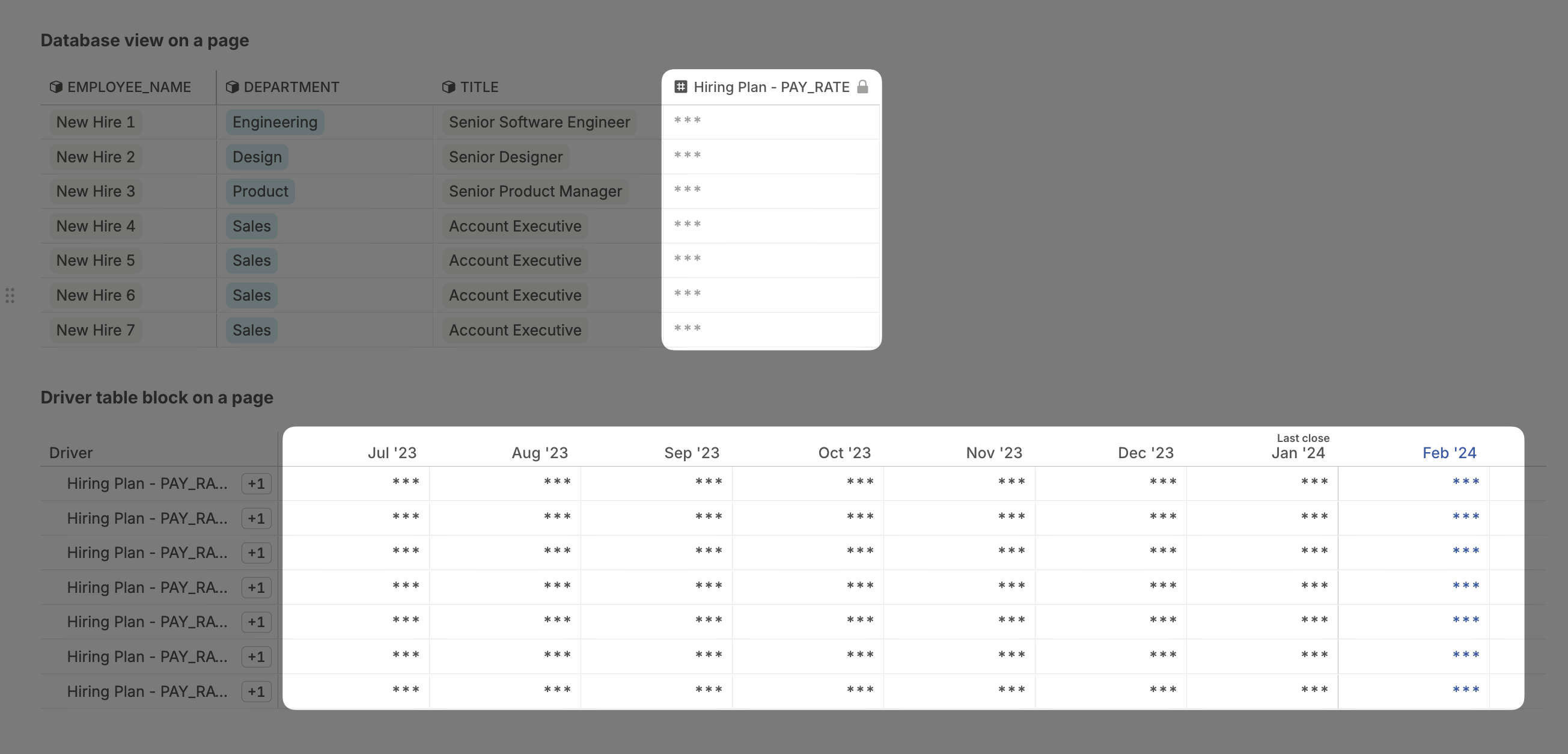
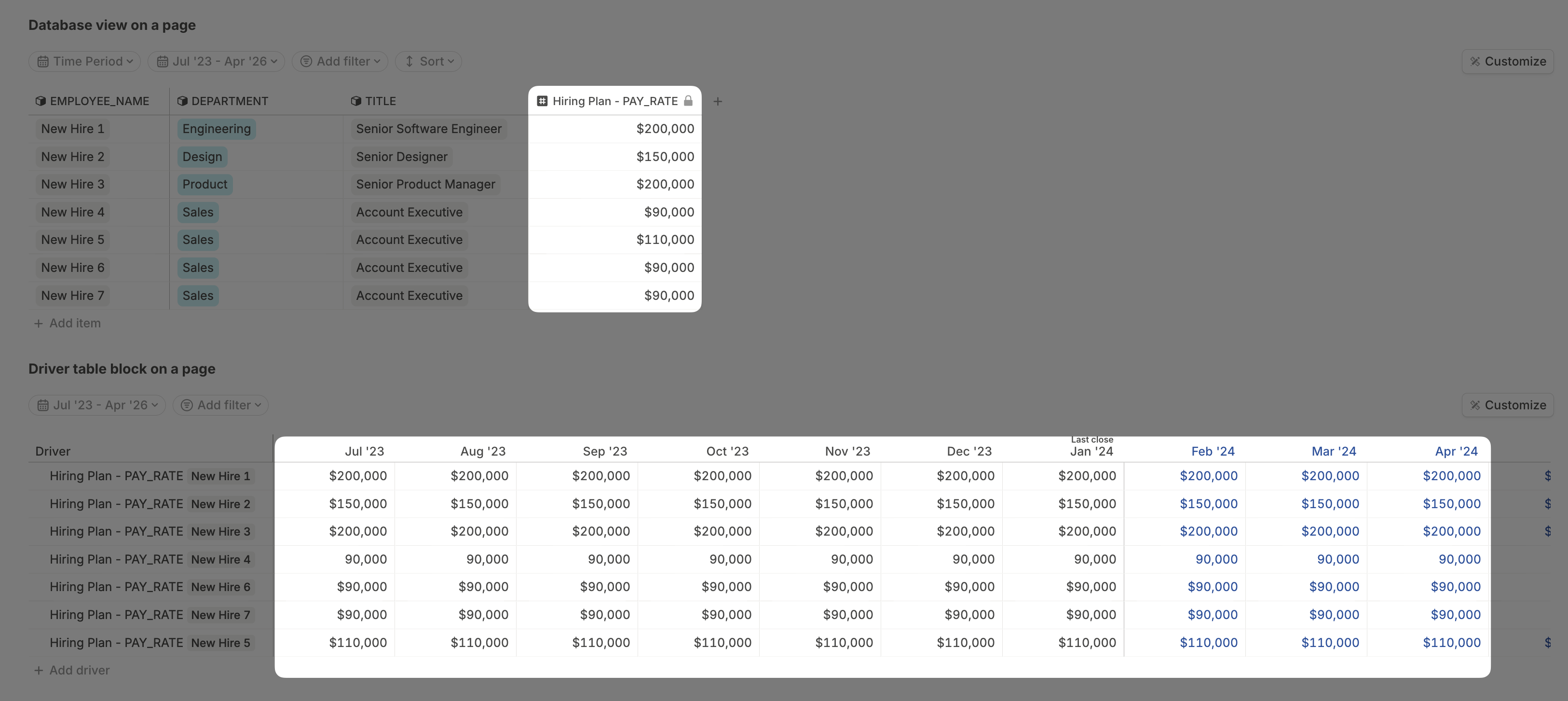
Revealing anonymized data on a specific page
After anonymizing sensitive data, you might still want certain team members to view some of this data when it’s relevant. Runway lets you selectively reveal anonymized data on specific pages, so team members see only what’s necessary without compromising privacy. Example: Let’s say you created a dedicated page for your Head of Sales to collaborate on their team’s headcount and hiring plan. You want them to see salary details, but only for their own team members. To selectively reveal anonymized data on a specific page:- Add your employee database as a database block on the relevant page.
- Apply a filter to show only the employees relevant to that user (e.g., Sales department).
- Click Customize on the database block.
- Enable the toggle labeled Reveal hidden data in this block.
- Users viewing this block will see the original, non-redacted data only within this specific block.
- Filters and columns become locked for non-Admins of this page. They won’t be able to change filters or show additional columns, ensuring sensitive information remains protected.
Revealing anonymized data is available only for database blocks and not for driver table blocks.
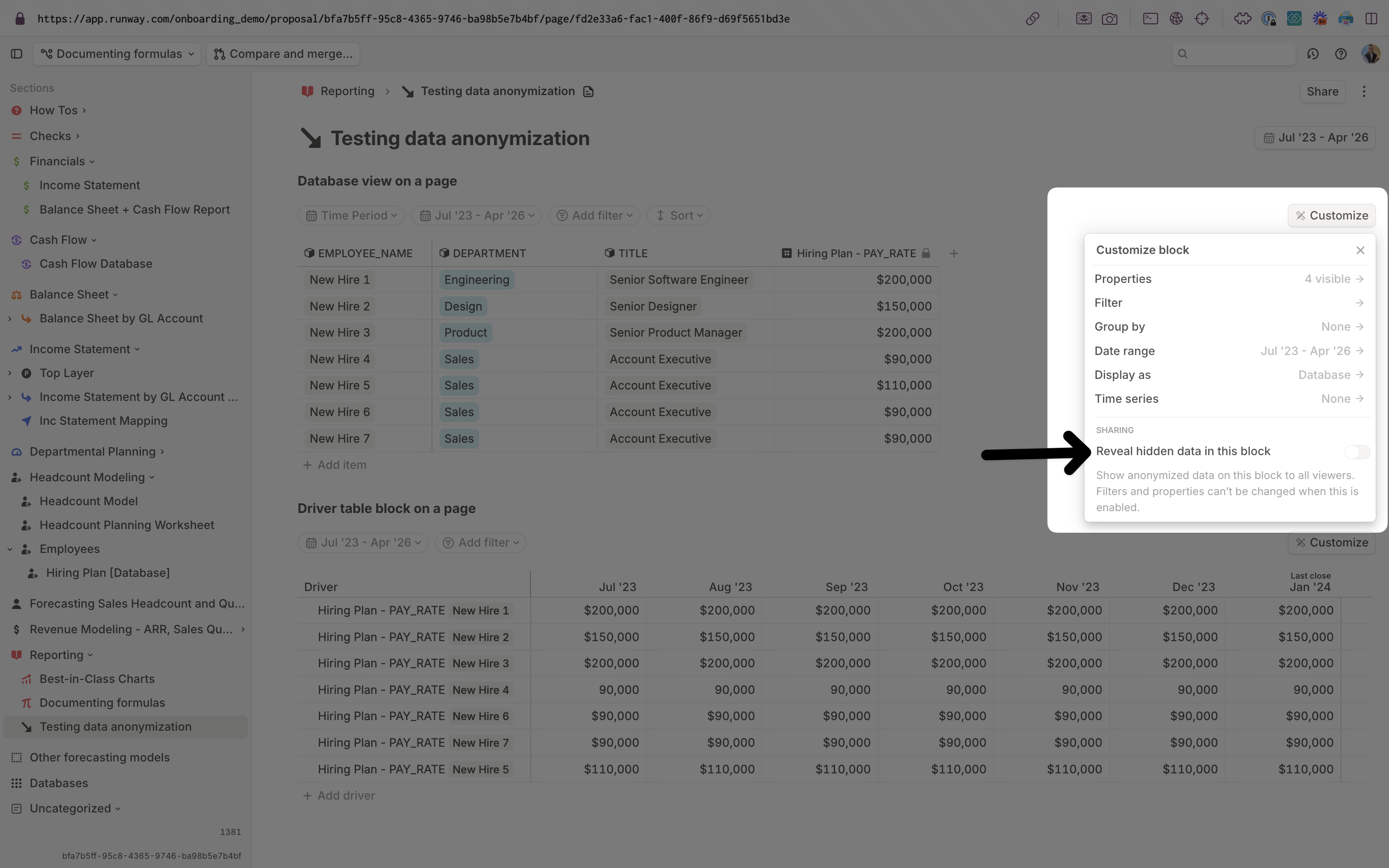
Data anonymization FAQ
Can I reveal anonymized data in a driver table block instead of a database block?
Can I reveal anonymized data in a driver table block instead of a database block?
Currently, revealing anonymized data is only supported for database blocks. If you’d find this capability helpful for driver table blocks, let us know in Slack or share your feedback with your CXM so we can prioritize it.
Can I anonymize drivers that don’t originate from a database?
Can I anonymize drivers that don’t originate from a database?
Not currently. Data anonymization is available only for database columns. If anonymizing other types of drivers would be valuable to you, please reach out in Slack or share your feedback with your CXM to help us prioritize future improvements.