Creating a new drivers table block
- To add a new block to a page, type / to access block options.
- Select Driver table.
- Choose the drivers you’d like to visualize on the chart. You can add or remove drivers later, not just when first creating the block.
Customizing table columns
When you first add a driver table block to a page, it will display the driver name and data by default. You can further customize which columns appear in the table:- Click Customize in the top-right corner of the block.
- Select Properties.
- Choose which columns to show or hide:
- Data
- Actual Formula
- Forecast Formula
- Used By
- Graph
- Rollup
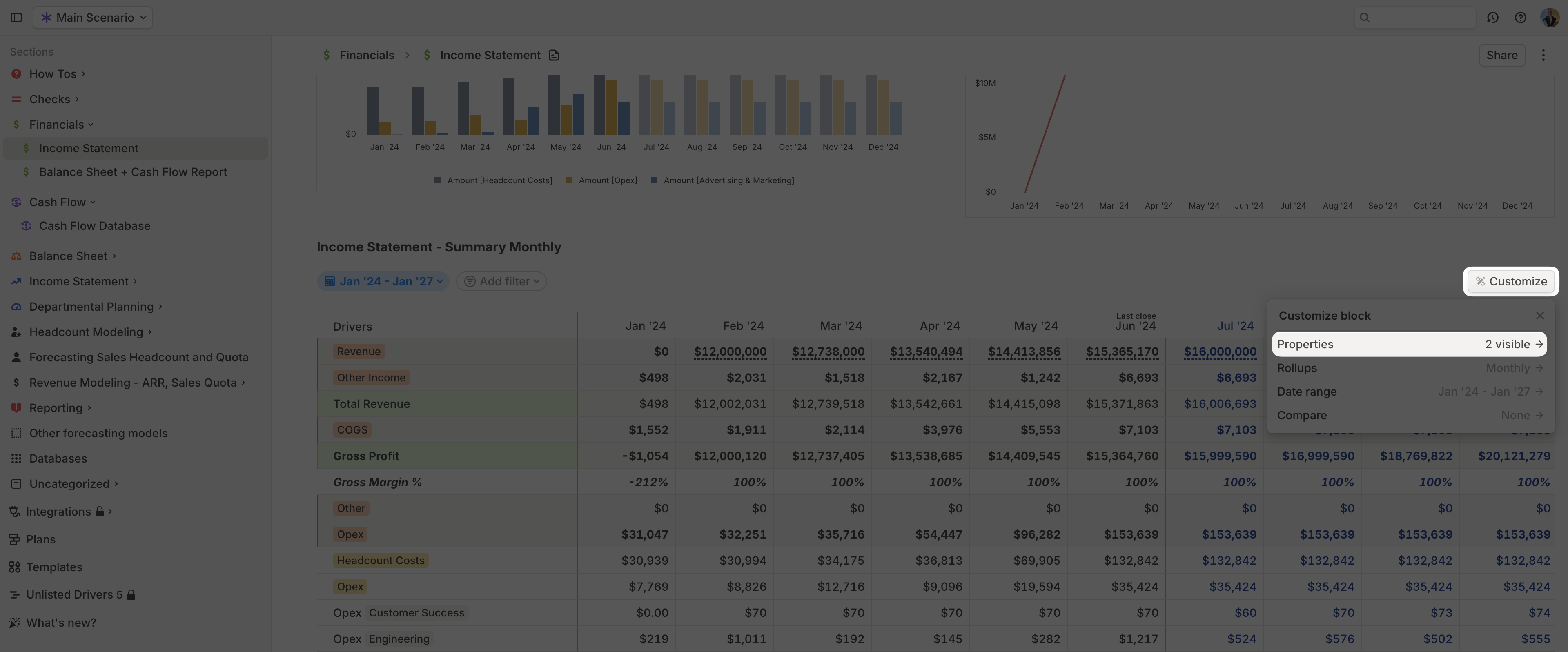
Managing drivers in the table
Once a table is added to a page, you can adjust which drivers appear in it:- Click + Add driver to include additional drivers. From this menu, you can either select an existing driver from your model or create a new one directly.
-
If you right-click on a driver name or click the 6-dot menu to the left of any driver name, you can select + Insert new driver above or**+ Insert new driver below. **
You can also use the shortcut
cmd (Ctrl)+option+=to add a driver above, orcmd (Ctrl)+option+-to add driver below.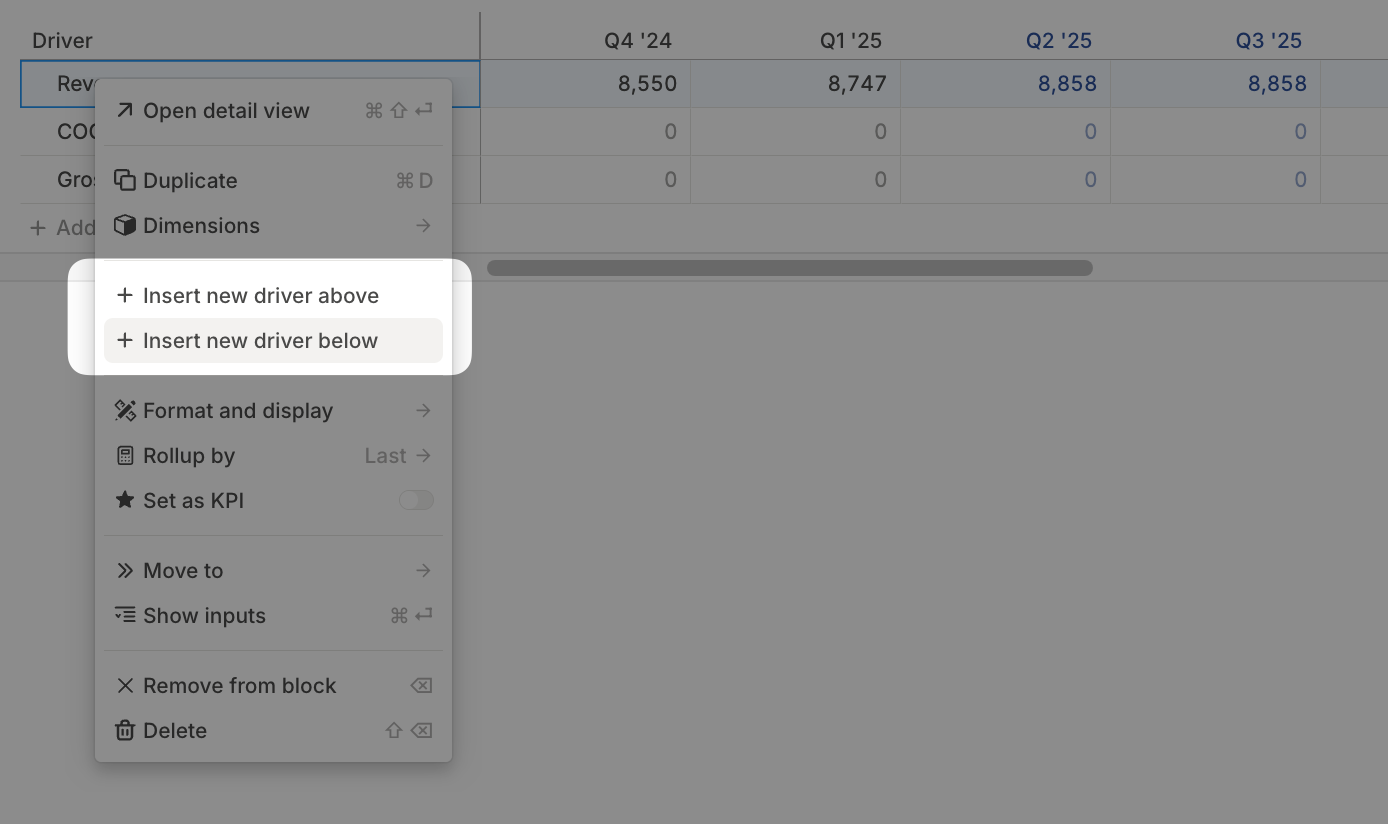
-
Remove a driver from the block in two ways:
- Press Backspace while the driver is selected.
- Right-click the driver name, then select Remove from block.
Removing a driver from the block does not delete it from Runway—it only removes it from this specific table. See this article for details on removing v.s. deleting.
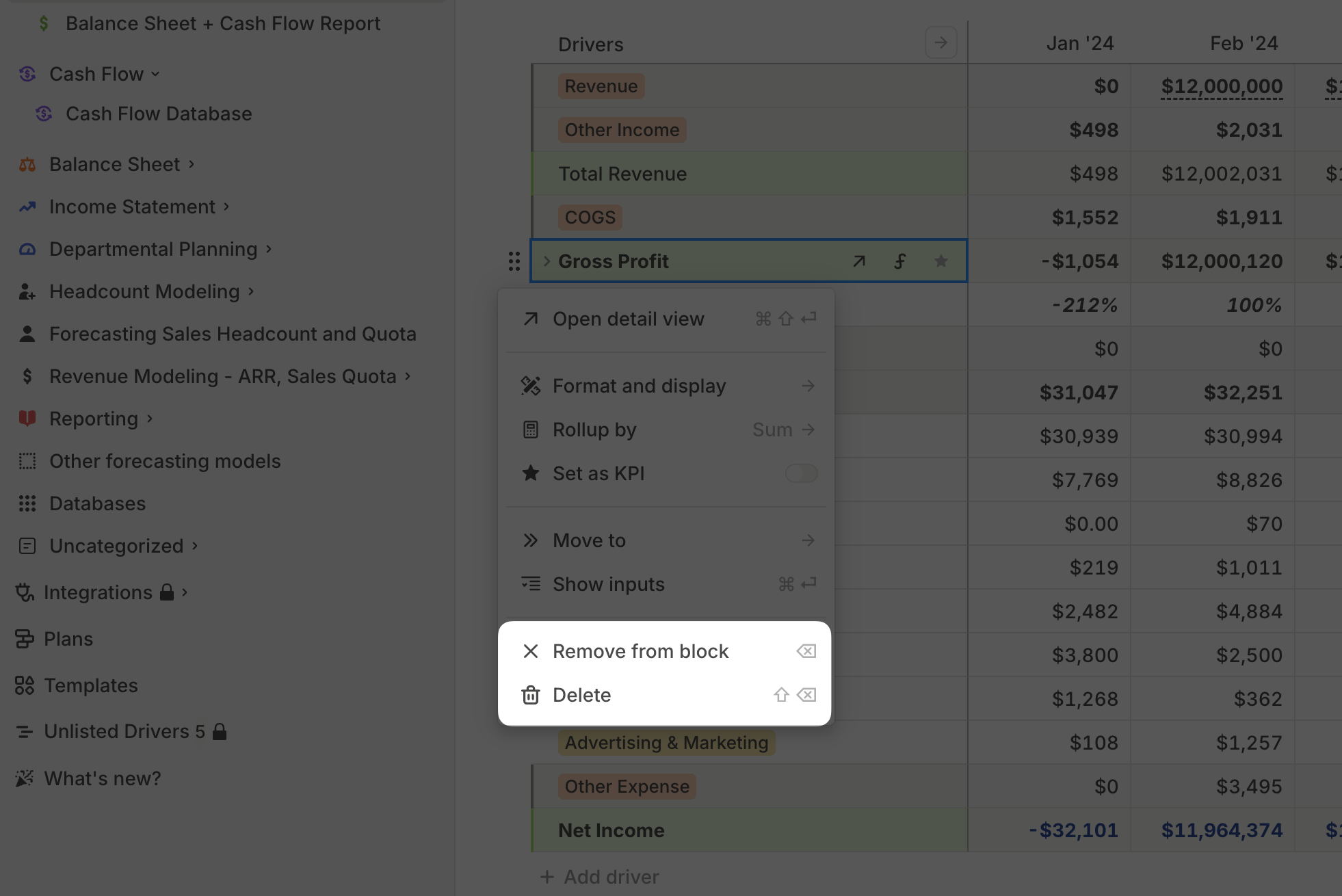
Formatting drivers
When you add drivers to a table on a page, they retain their existing formatting. You can adjust their formatting—such as color, text style, indentation, or precision—but keep in mind that any changes will apply globally wherever the driver appears. For more details on formatting, see this article.Time period rollups (quarter, year, etc)
Selecting the time period
By default, data in a driver table block is displayed monthly, with each month as a separate column. But what if you want to see your drivers in a different time granularity—like by quarter or year?- Click Customize in the top right, then select Rollups.
- Choose a rollup option. You can pick from:
- Monthly, Quarterly, or Annual
- Monthly & Quarterly, Monthly & Annually, or Monthly, Quarterly & Annually
- For additional customization options, click Custom rollup, which provides additional options such as:
- Quarter to date, Half-year to date, or Year to date (includes the current calendar month)
- Quarter to last close, Half-year to last close, or Year to last close
- Trailing 3, 6, or 12 months (relative to the current calendar month)
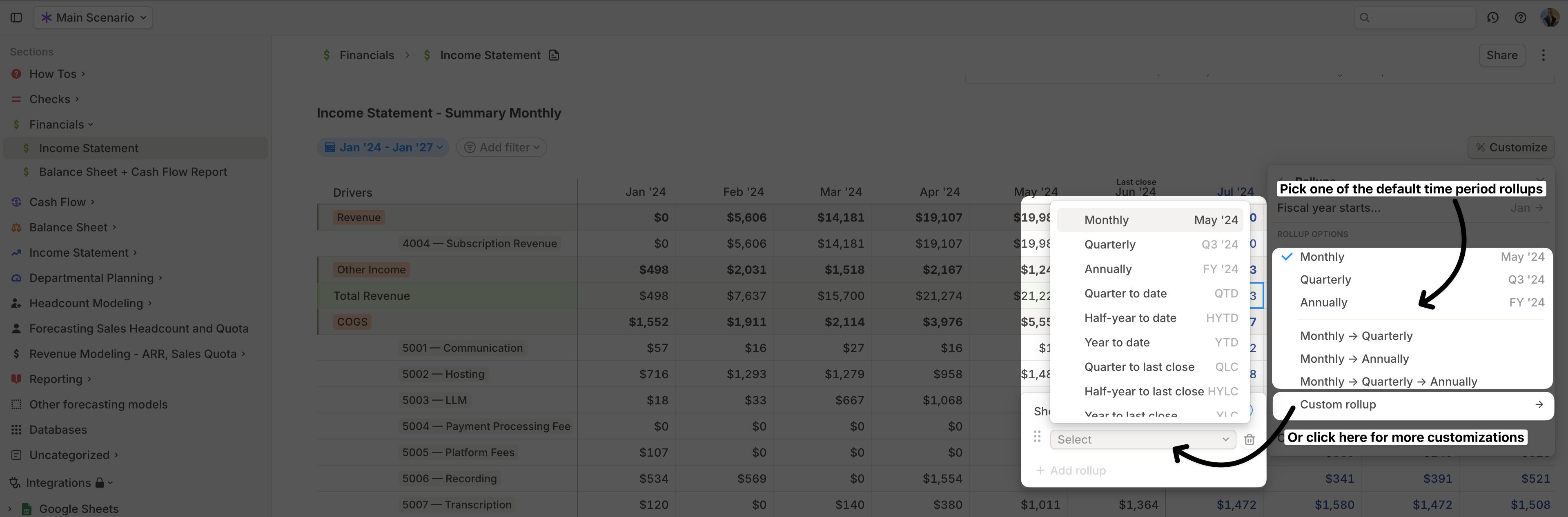
Selecting the aggregation
For each driver, you can define how its values are aggregated when using a coarser time period: Right-click the driver name → Select Roll up by → Choose from: Sum (default), Average, First, or Last.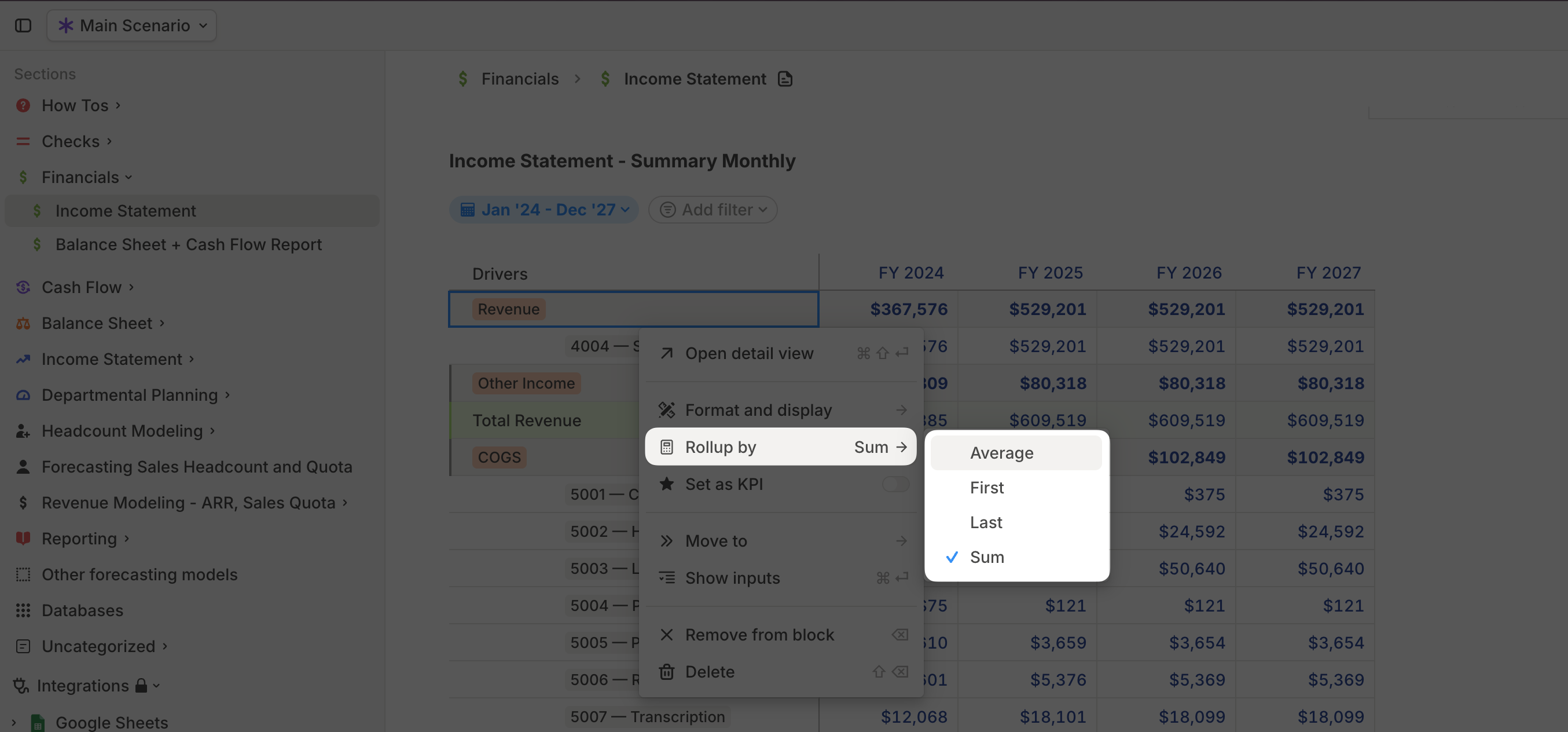
- Click Customize → Properties, then enable Rollup.
- In the table, click the Rollup cell for a driver to adjust its aggregation method directly from there.
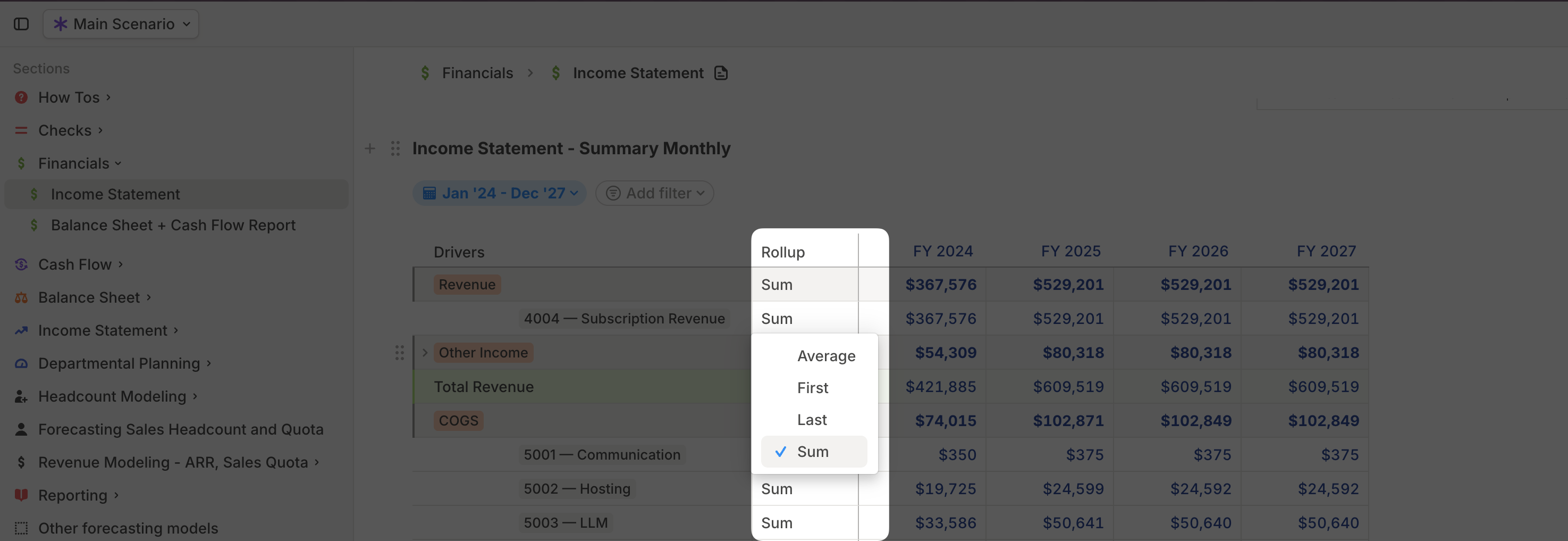
Comparing drivers across scenarios
In a driver table block, you can compare driver values across multiple scenarios:- Click Customize in the top-right corner.
- Select Compare.
- Choose the scenarios you want to compare.
Comparing drivers across time periods
In driver tables, you can compare values over time—such as Month-over-Month (MoM), Quarter-over-Quarter (QoQ), or Year-over-Year (YoY)—to spot trends or changes.- Click Customize in the top right, then go to Compare → Time period.
- Choose a comparison window:
- Previous period – compares each period to the one before it.
- 3 months ago – compares each period to its value 3 months prior.
- 6 months ago – compares each period to 6 months prior.
- 12 months ago – compares each period to the same month last year.
- Pick which metrics to display:
- Value
- Variance
- Variance %
- Each comparison will appear as a new row in your driver table, just below the original driver.
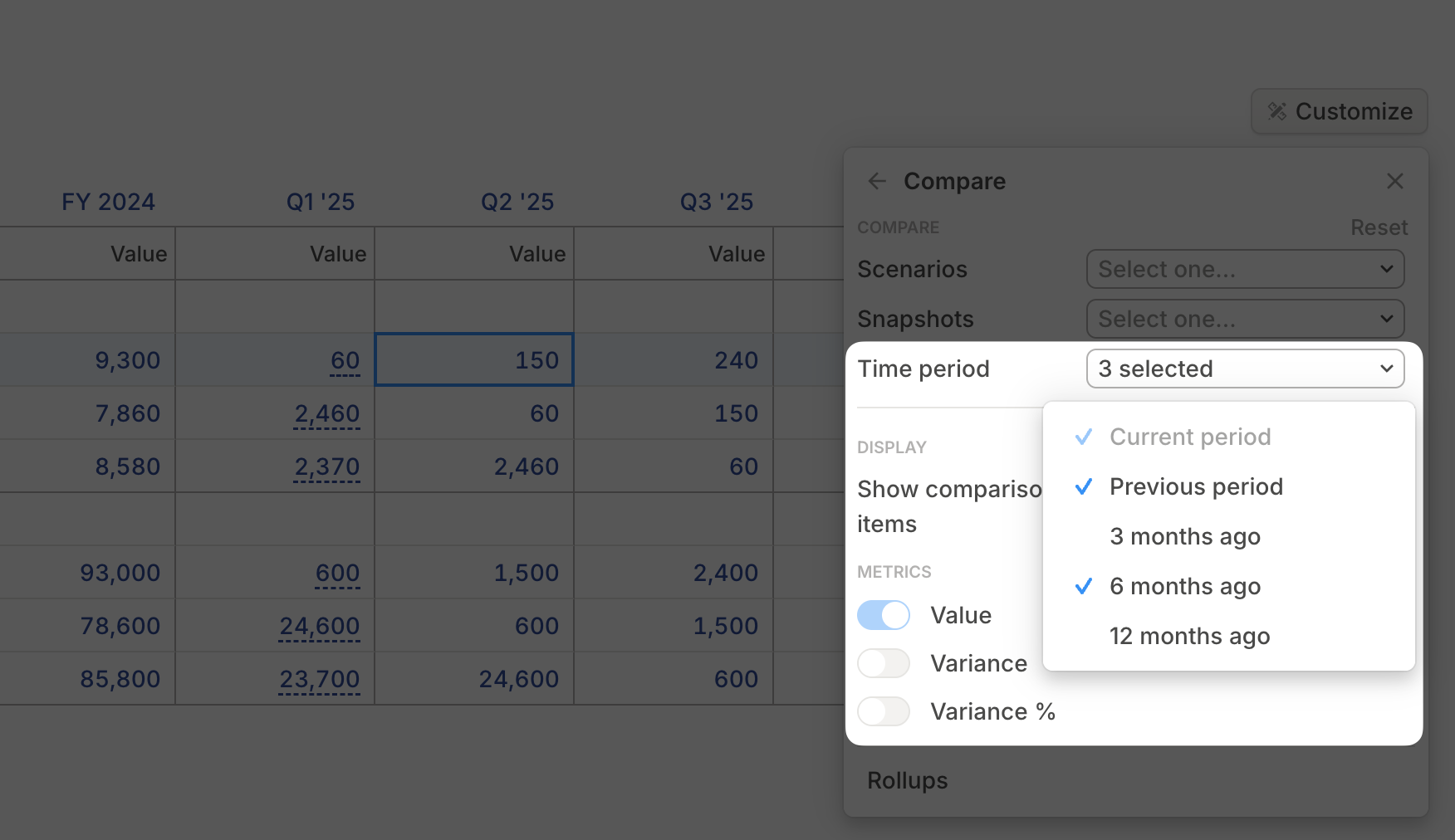
Drivers table FAQs
Can time period comparisons be displayed as columns instead of rows?
Can time period comparisons be displayed as columns instead of rows?
Currently, comparisons can only be displayed as rows. If you’d like this feature, please let us know in Slack or contact your CXM to help us prioritize future improvements.