Text block
Text blocks are simple and intuitive—just start typing in any blank space. That’s it! To insert a new text block between existing blocks, click the+ button on the left of the top block where you want to add text, then select Text.
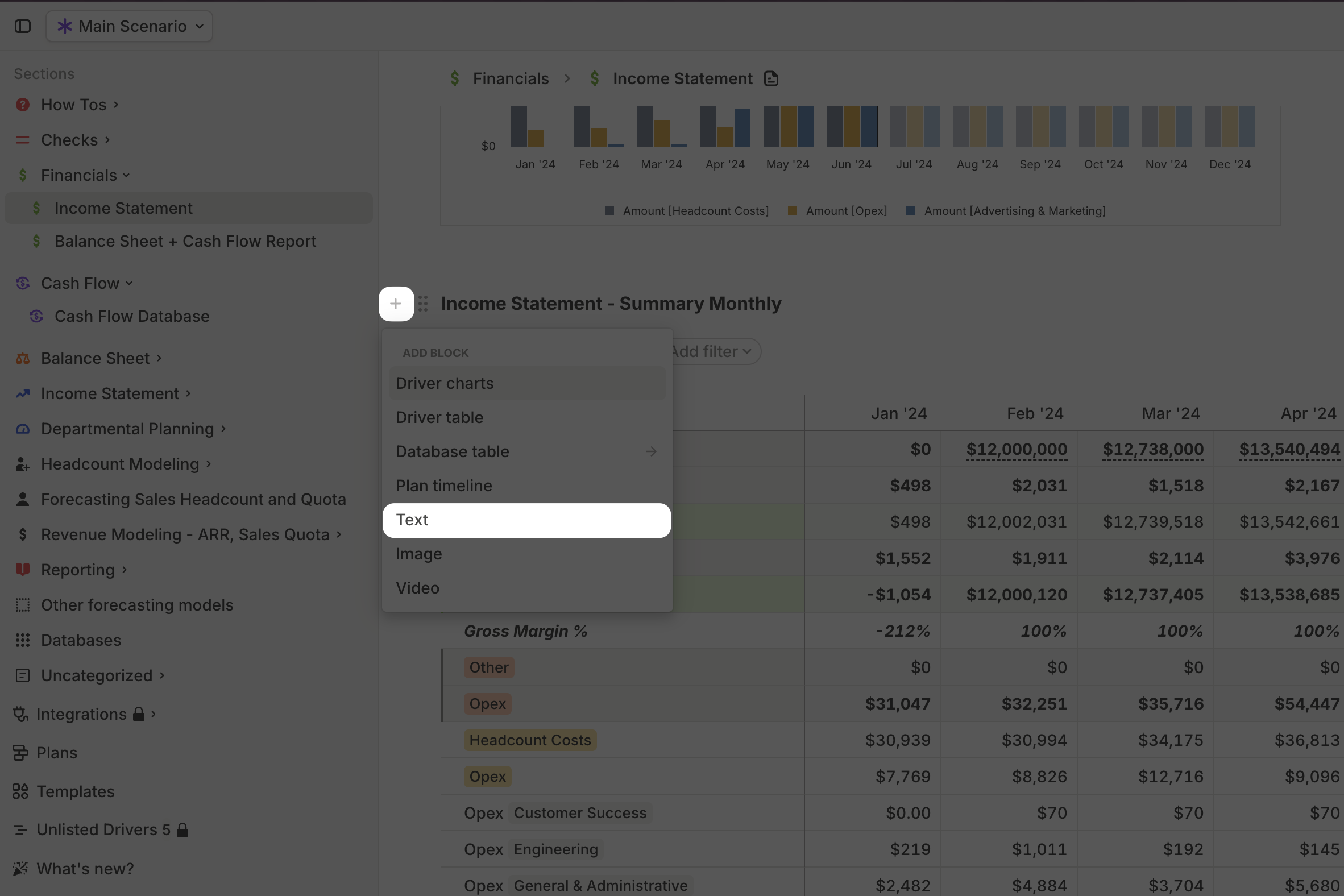
- Headings → Choose from
H1,H2, orH3:- Use the toolbar or markdown shortcuts (
#for H1,##for H2,###for H3).
- Use the toolbar or markdown shortcuts (
- Text styles → Apply bold, italic, underline, or
strikethrough. - Lists → Create bullet points or numbered lists.
- Hyperlinks → Add links to external content for additional context.
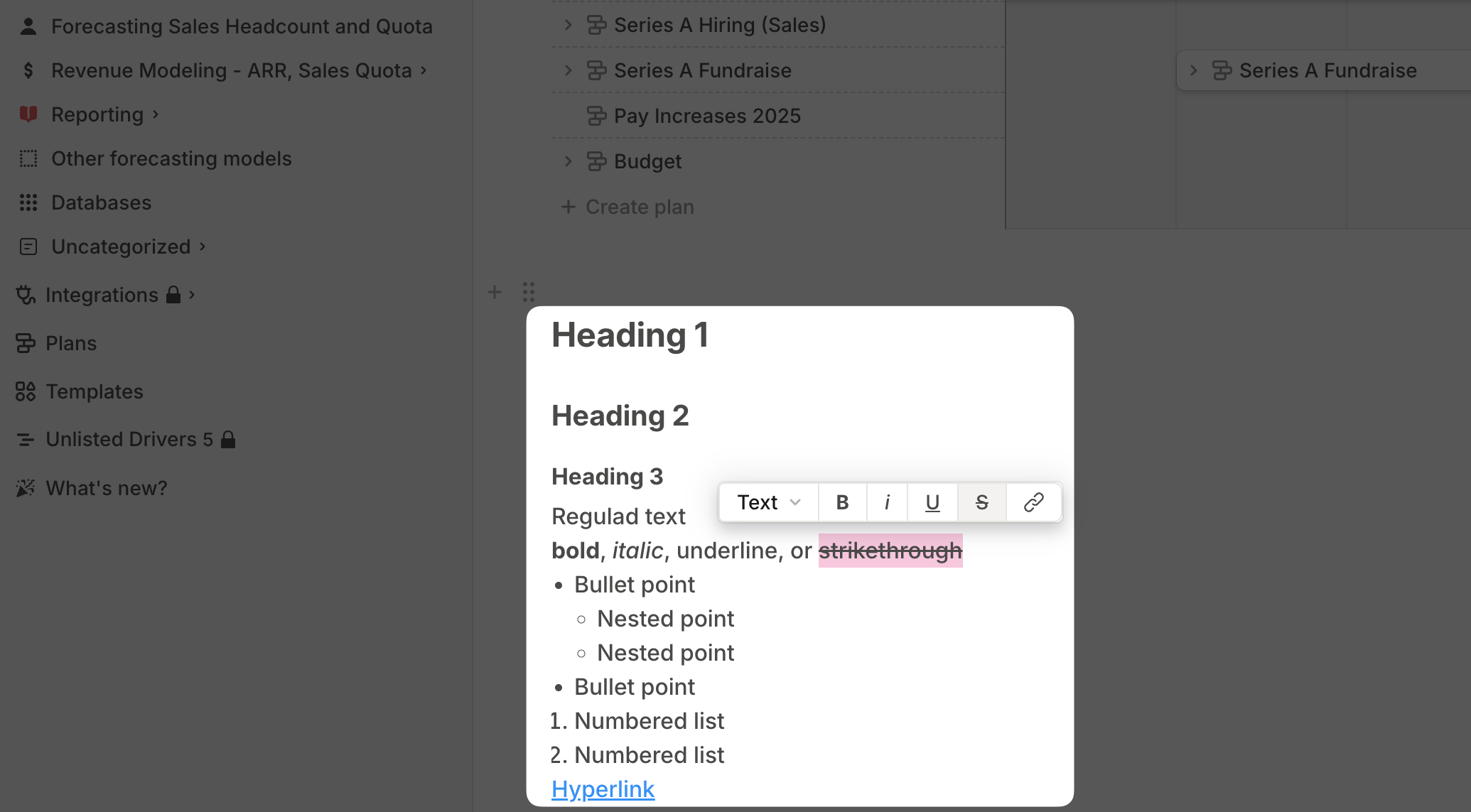
Image block
To add visuals from outside Runway, use an image block. Simply type/ to open the block menu and select Image.
You can then:
- Upload an image from your computer.
- Embed an image URL to display an external image.
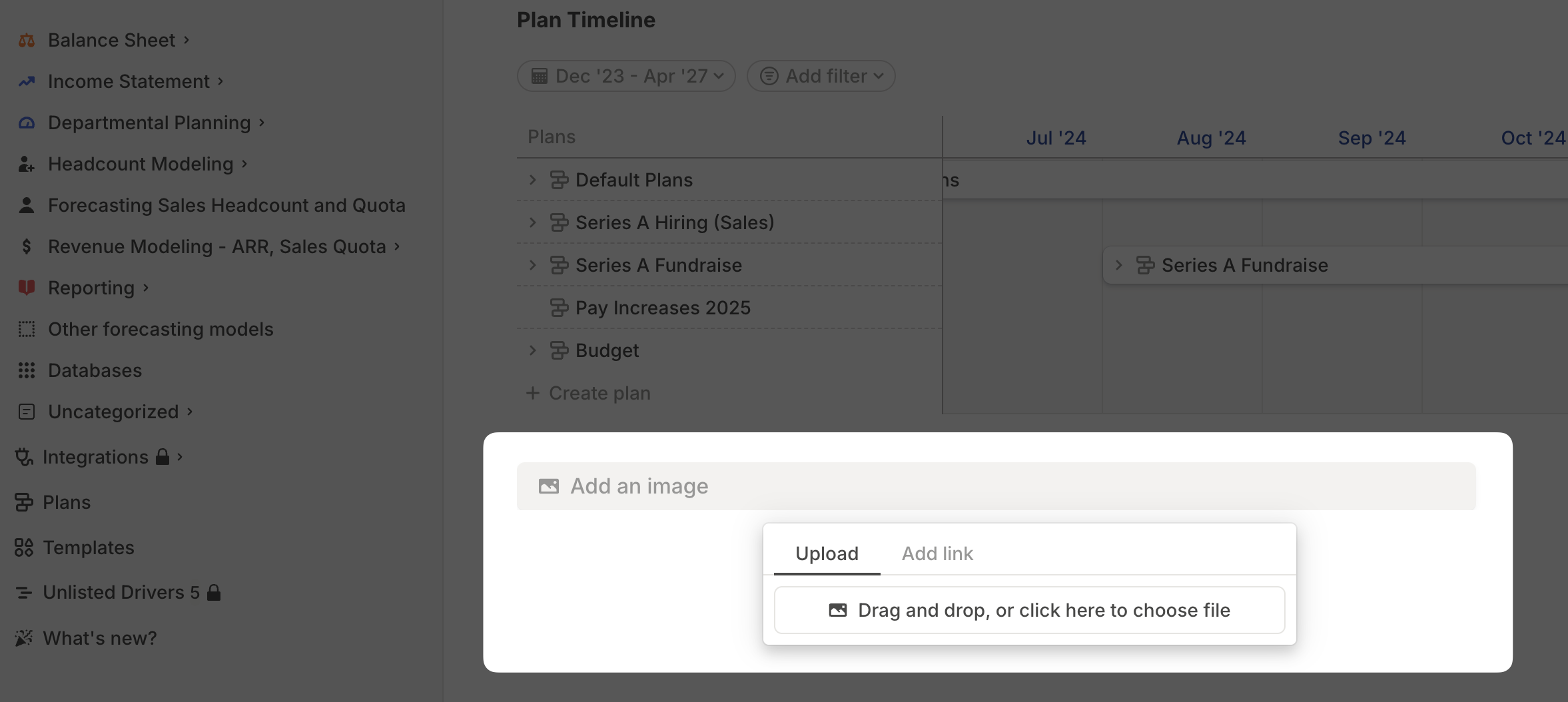
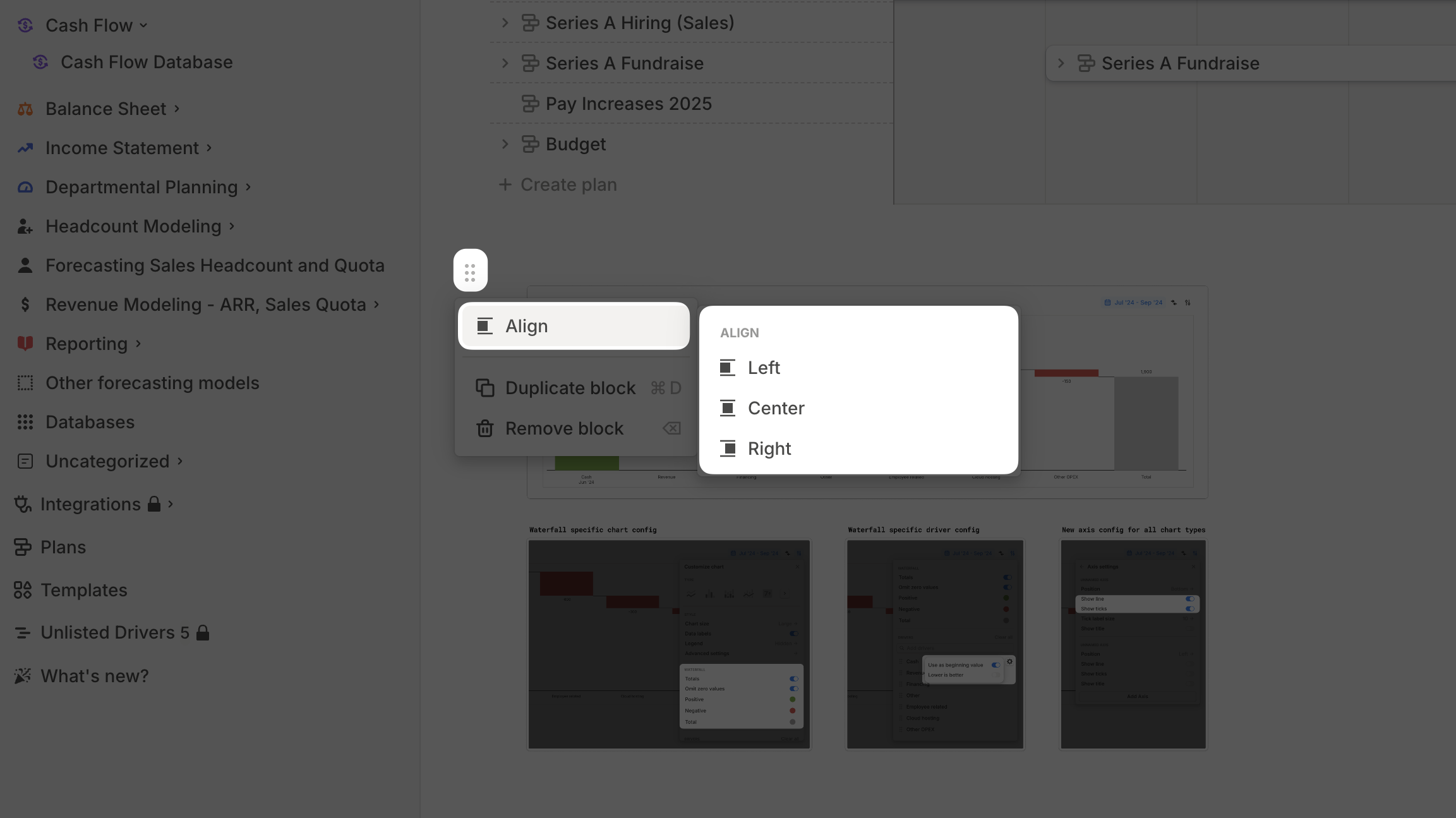
Video block
Video blocks work similarly to image blocks. Select Video from the block creation menu, then:- Upload a video file from your computer.
- Embed a link from Loom, YouTube, or Vimeo.