This article focuses on the behavior of drivers in driver tables. Drivers can also be used in databases, which have some additional behavior you can read about here.
What is a Driver?
A Driver in Runway is a structured chunk of timeseries data. It provides clarity with a human-readable name, representing the values that drive your business model—key metrics that shape your bottom line. Drivers act as the primary elements in tables and formulas, helping you quickly identify and interpret data. Conceptually, a driver is similar to:- A row in an Excel model
- A variable in other modeling systems
Why use Drivers?
Drivers offer several advantages over traditional spreadsheet modeling:- Portable – Drivers can be referenced in formulas, added to tables, and visualized in charts without dealing with messy cell ranges. They stay synced across your model. You can add any driver to a table by clicking “Add” and searching for it.
- Time-native – Every business assumption changes over time. Drivers make it easy to project these changes across different periods.
- Dimensional – Drivers can have dimensions that structure your model as complexity grows. More on this in article (LINK: coming soon).
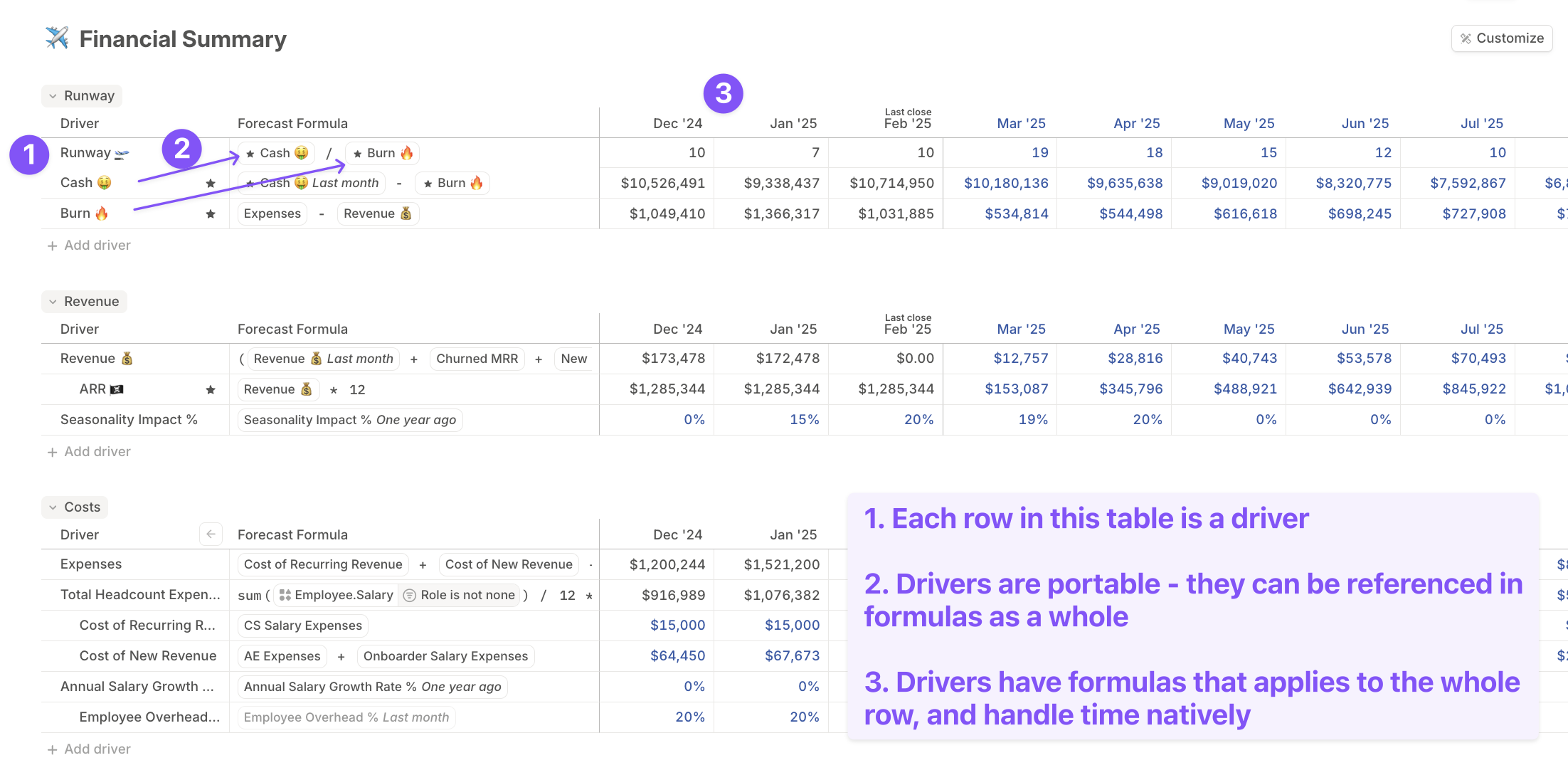
Driver formulas
Drivers contain formulas that define their values across different time periods.- Forecast formula – Calculates projected values for future periods (after the last close).
- Actuals formula – Defines historical values (before the last close).
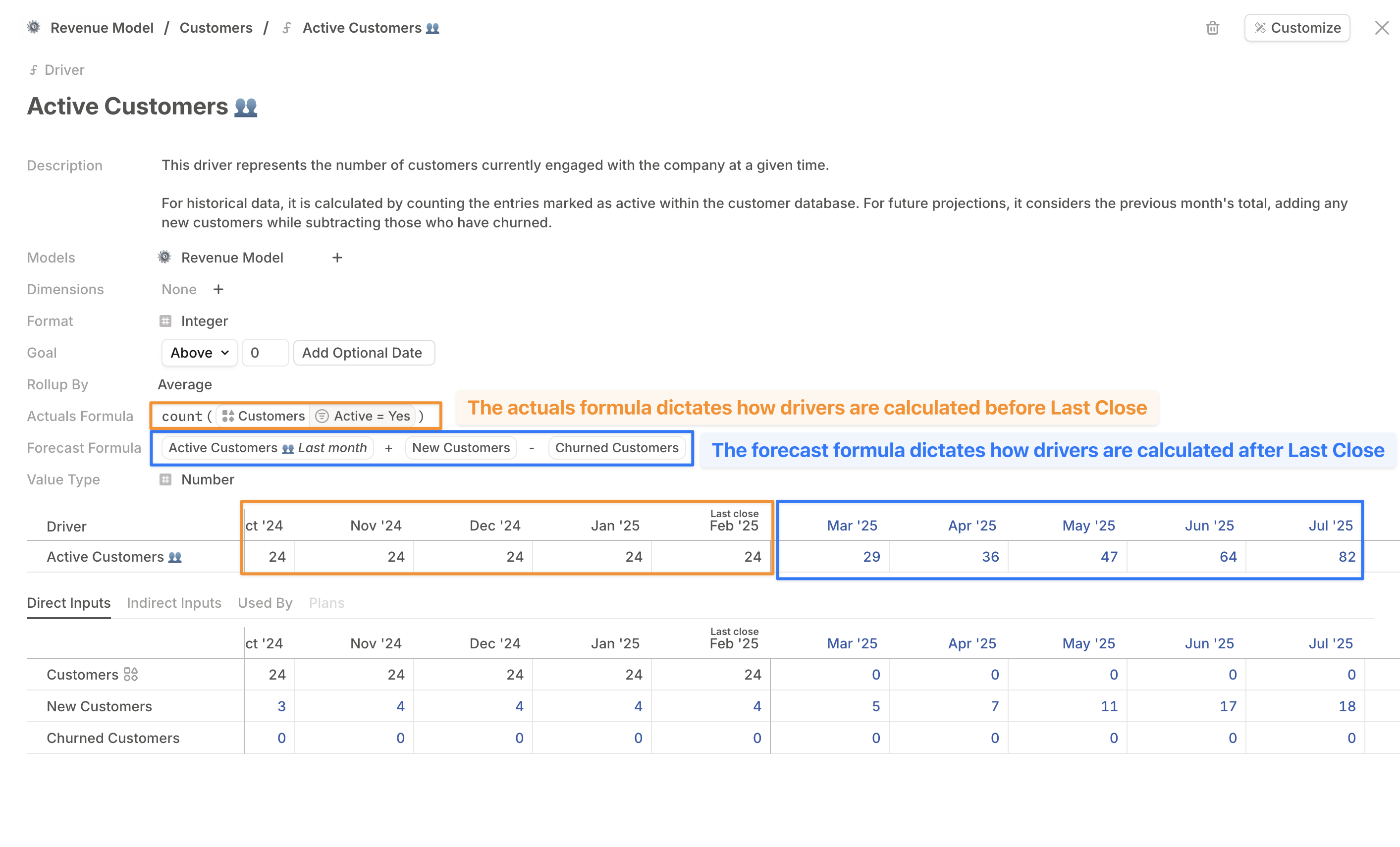
Formula inheritance
Runway applies smart defaults to fill in missing formulas when needed. The inheritance hierarchy determines how formulas are applied: Actuals formula inheritance hierarchy:- Explicitly set actuals formula for the driver.
- Default actuals formula set for the database column the driver belongs to.
- Driver’s forecast formula (if no actuals formula is set).
- Explicitly set forecast formula for the driver.
- Default forecast formula set for the database column the driver belongs to.
- Global default formula:
self.last_month.
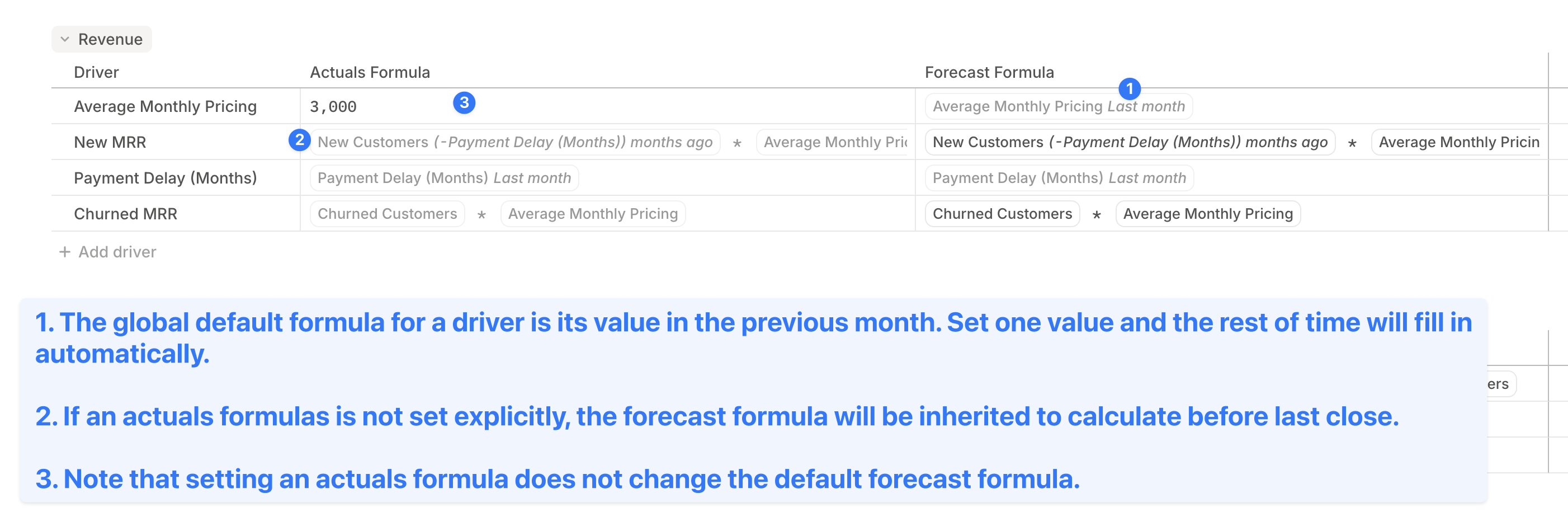
Overriding formula values
Learn more about Plans and hardcoding values, for overriding the value of a driver in a specific month (Coming soon).Driver types
Drivers store timeseries data in one of three formats:- Numbers – Used for quantitative values like revenue, expenses, or headcount.
- Dates – Used for time-based data like project start dates or contract renewals.
- Attributes – Used for dimension values, enabling drivers to store categorical data from dimensions. This is particularly useful when working with HRIS data or other sources where you need to track dimension-based attributes over time.
When entering explicit dates in formulas, use the format ‘YYYY-MM-DD’ (enclosed in single quotes).
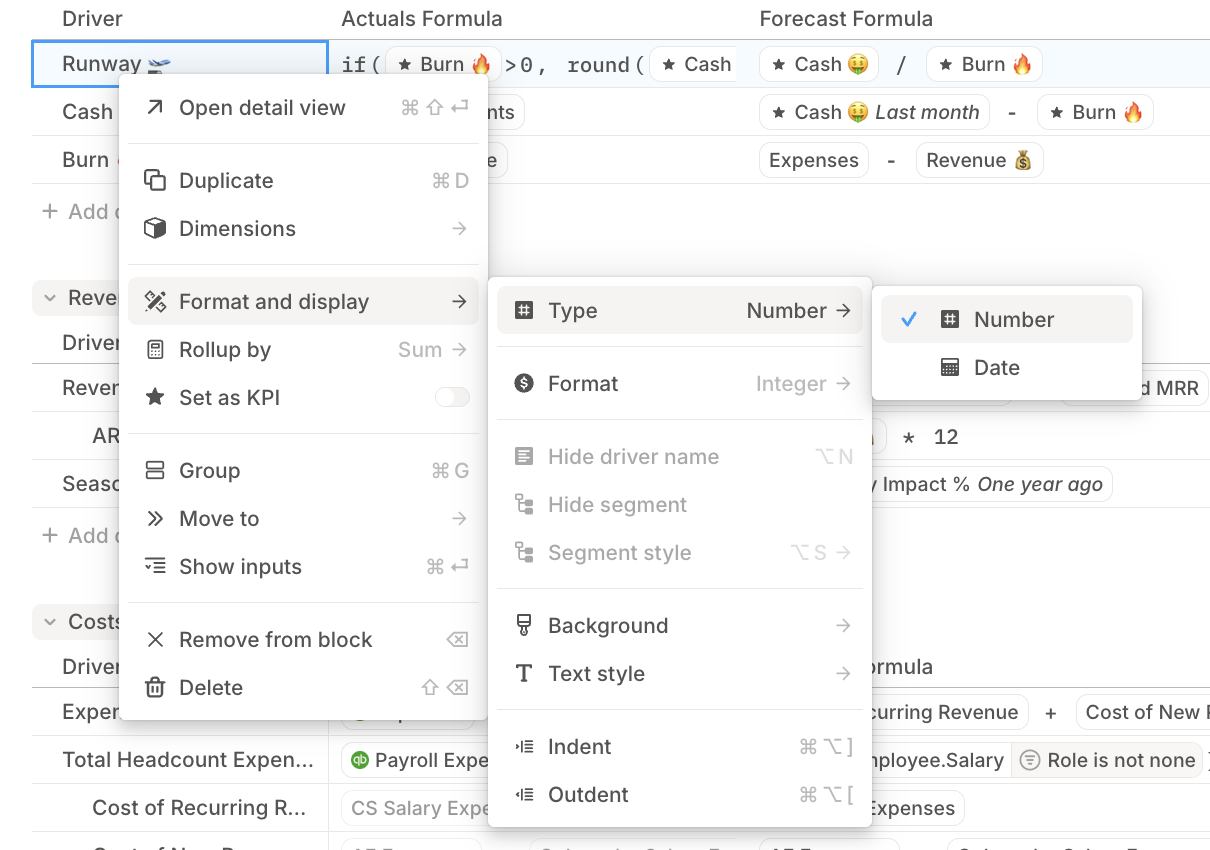
- Driver formulas must output values matching the driver’s type (Number or Date).
- Certain functions only accept specific data types.