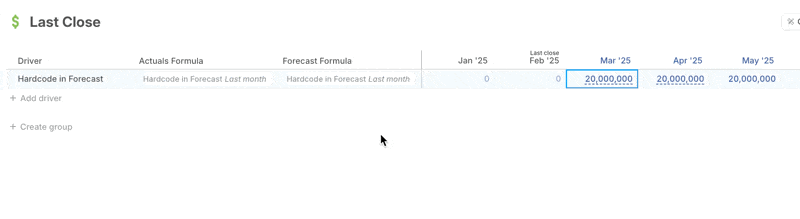What is last close?
It defines the latest month through which actuals formulas apply, and from which point forecast formulas begin to take over. In other words, it sets the boundary between historical data and your forward-looking assumptions.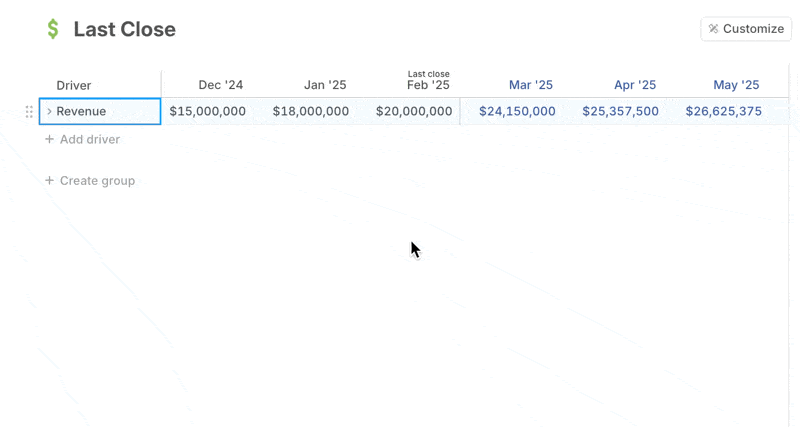
Where to find last close?
You’ll see the last close marker appear at the top of a month when viewing time series data anywhere in Runway. It visually marks the boundary between actuals and forecasts:-
In a driver table block on a model or page:
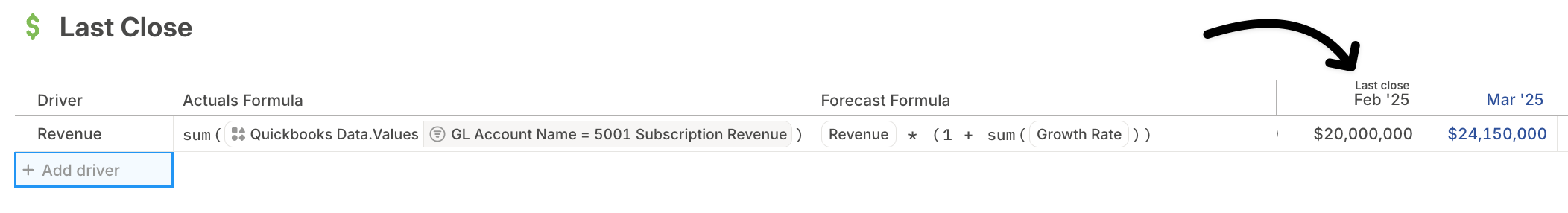
-
In the detail pane for a driver:
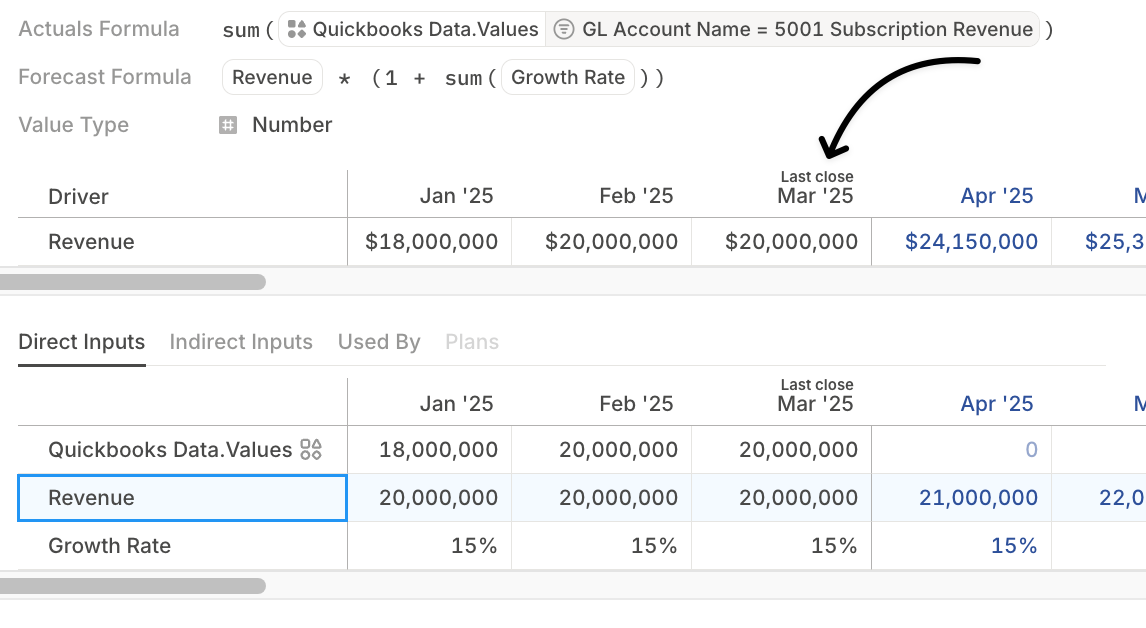
-
When you expand a database column as a time series:

-
When displaying the entire database as timeseries:
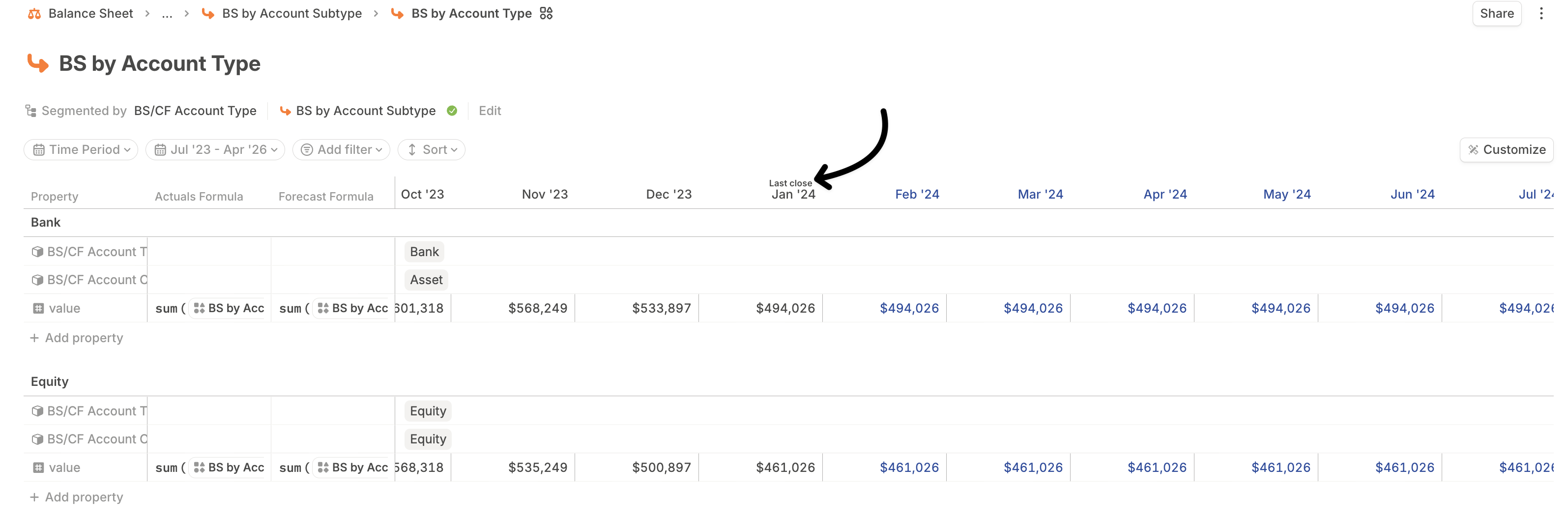
-
On a chart:
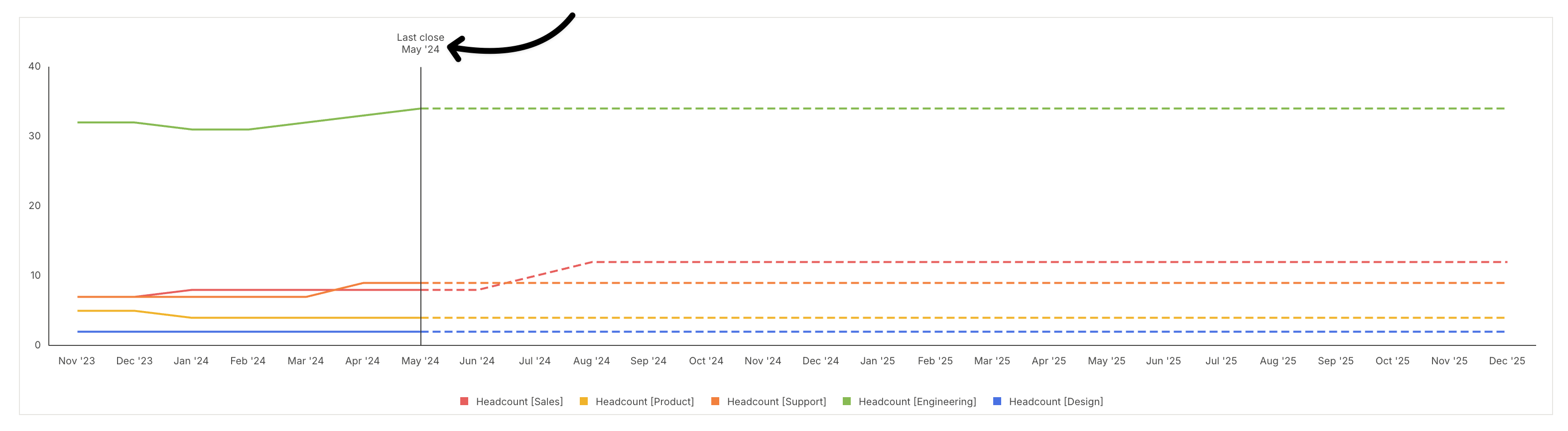
When to update last close?
You can update last close at any time using the date picker. This setting controls the cutoff between actuals and forecasts throughout your entire Runway model.- Actuals data is always syncing in the background—typically every 24 hours.
- Once you change the last close date, actuals formulas will populate data up to (and including) that new date across all drivers.
- After monthly close Once your accounting books are closed, move last close forward by one month to reflect the latest actuals in your model. This is typically the first step in running a BvA (Budget vs. Actuals) comparison.
- For intra-month analysis Because Runway syncs actuals data daily, you can move Last Close forward into the current month to preview how actuals are progressing—before books are formally closed. This is especially helpful for keeping tabs on marketing spend, sales activity, or general ledger data mid-month.
- To load in a budget If your budget was created and locked earlier than your current working month, you may need to temporarily move last close backward. For example, if you’re starting to model in Runway in March 2025 but your budget was finalized in December 2024, you’d move last close back to December to input budget values. This ensures your model includes the correct baseline for BvA tracking going forward.
Last close and hardcodes
Hardcoded values always take precedence over formulas—whether on the actuals or forecast side of the last close boundary. Here’s how this plays out in different scenarios:-
Hardcoded forecast value with no actuals formula
If you’ve entered a hardcoded value in a forecast cell after last close, and that driver doesn’t have an actuals formula, moving last close forward will bring that hardcoded value into the actuals section. It will continue to display, as there’s no formula to override it.
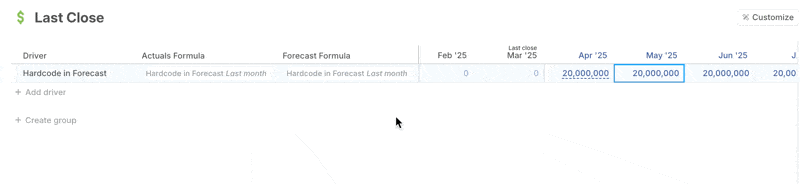
-
Conflicting hardcoded actuals and forecasts
If you’ve hardcoded a value before last close, and a different hardcoded value for the same month in the after last close, the actuals-side hardcode will take precedence when last close moves forward. For example, if March 2025 has a hardcoded actual of 10M and a hardcoded forecast of 20M, moving last close forward into March will display the 10M value. Move last close back, and the 20M forecast reappears.