Connecting to Hibob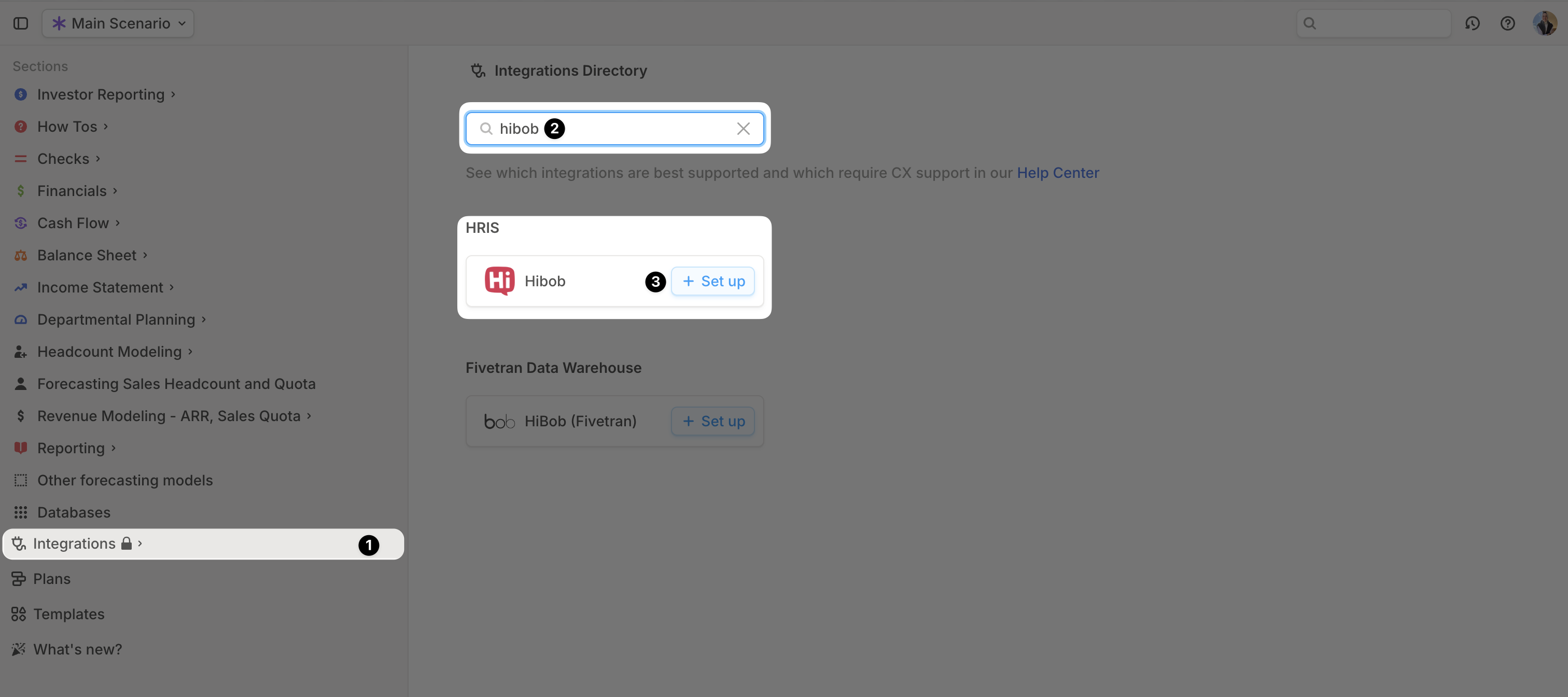
- Open your Runway instance.
- In the left sidebar, hover over Integrations and click the + button to open the Integrations Directory.
- Search for Hibob and click + Set up under the HRIS option.
- Follow the onscreen prompts to connect a Hibob Service Account.
- Once authentication is complete, a confirmation message will appear, and the initial sync will begin automatically.
- When the sync is finished, a new Employee database will appear in your Runway sidebar, containing the imported data.
Hibob supported data
Runway automatically imports the following data from Hibob.| Data name | Example | Runway data type |
|---|---|---|
| Name | John Smith | Name |
| Title | Software Engineer | Dimension Field |
| Team | Engineering | Dimension Field |
| Pay Rate | $100,000 | Number Field |
| Pay Period | YEAR | Dimension Field |
| Pay Currency | USD | Dimension Field |
| Type | SALARIED_FT | Dimension Field |
| Office | Remote | Dimension Field |
| Department | Engineering | Dimension Field |
| Start Date | Jul 1, ‘24 | Date Field |
| Termination Date | Jan 1, ‘25 | Date Field |
Hibob FAQs
Does Runway write data back to Hibob?
Does Runway write data back to Hibob?
No, Runway supports read-only integrations. No data is written back to Hibob.
Does the Hibob integration send only base salary values or fully-loaded employee costs?
Does the Hibob integration send only base salary values or fully-loaded employee costs?
Runway currently only syncs base salary values for each employee.
Can I connect additional HRIS sources?
Can I connect additional HRIS sources?
Yes! To add more HRIS integrations, go to the Integrations Directory in Runway, search for the integration you need, and follow the setup flow. Check out our Integration documentation for guidance on our most popular integrations.