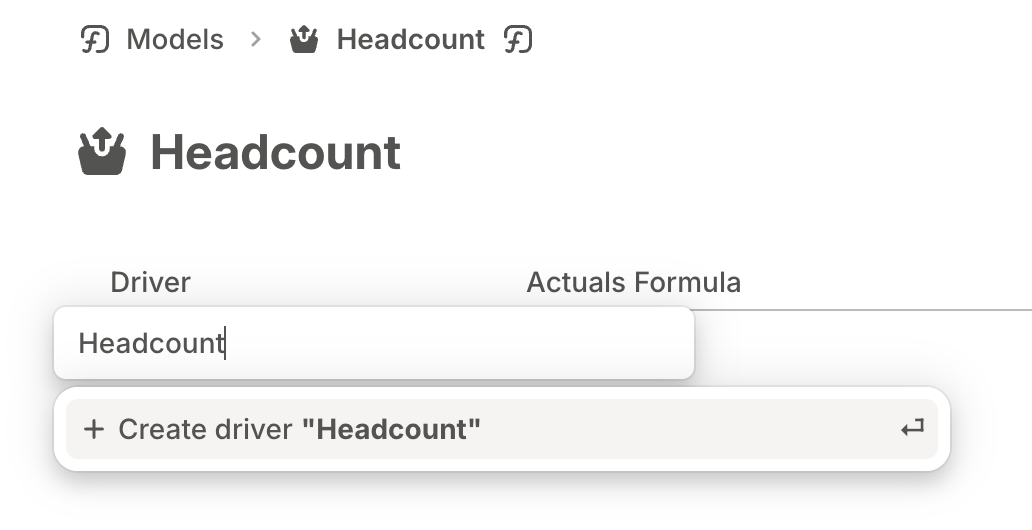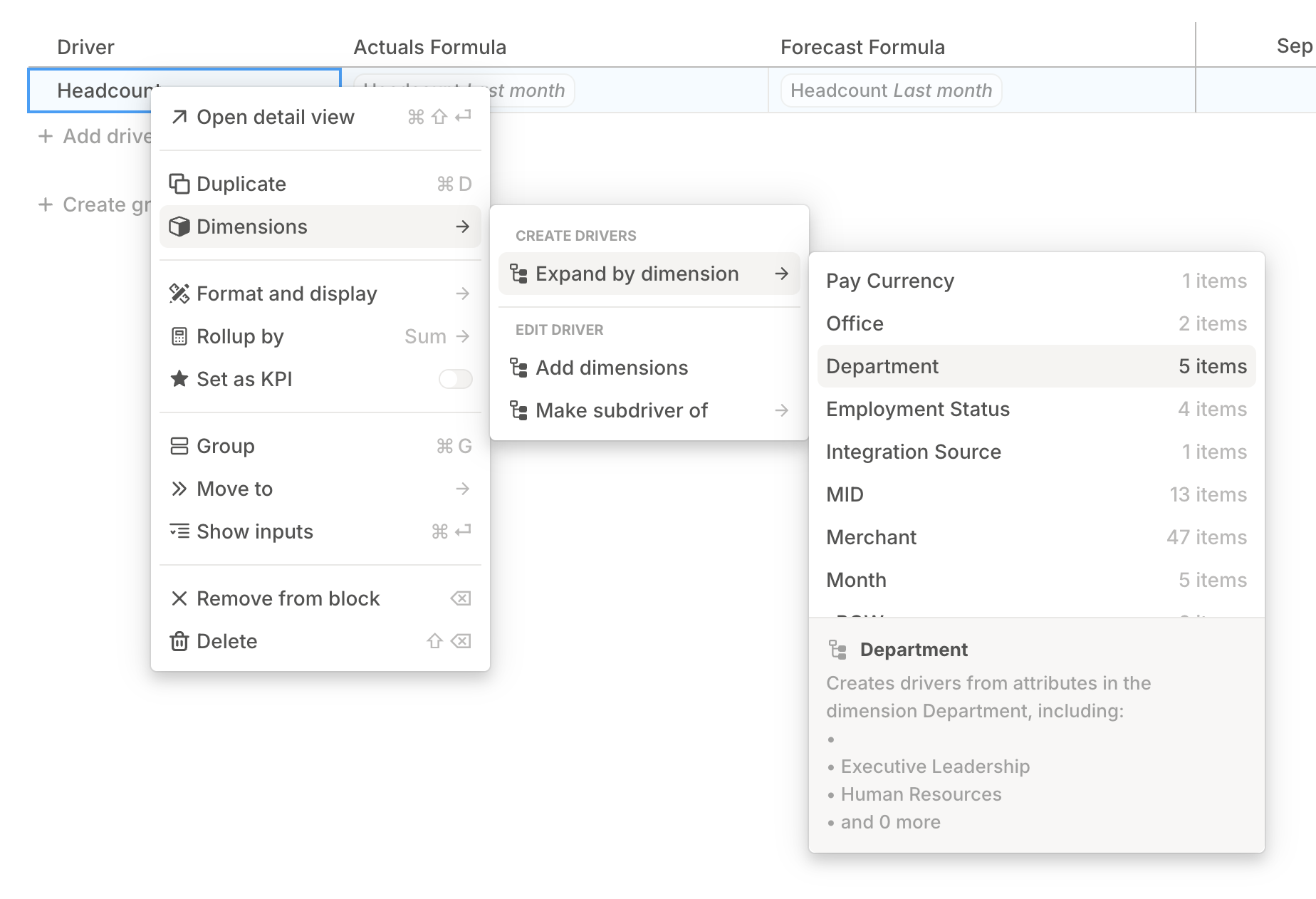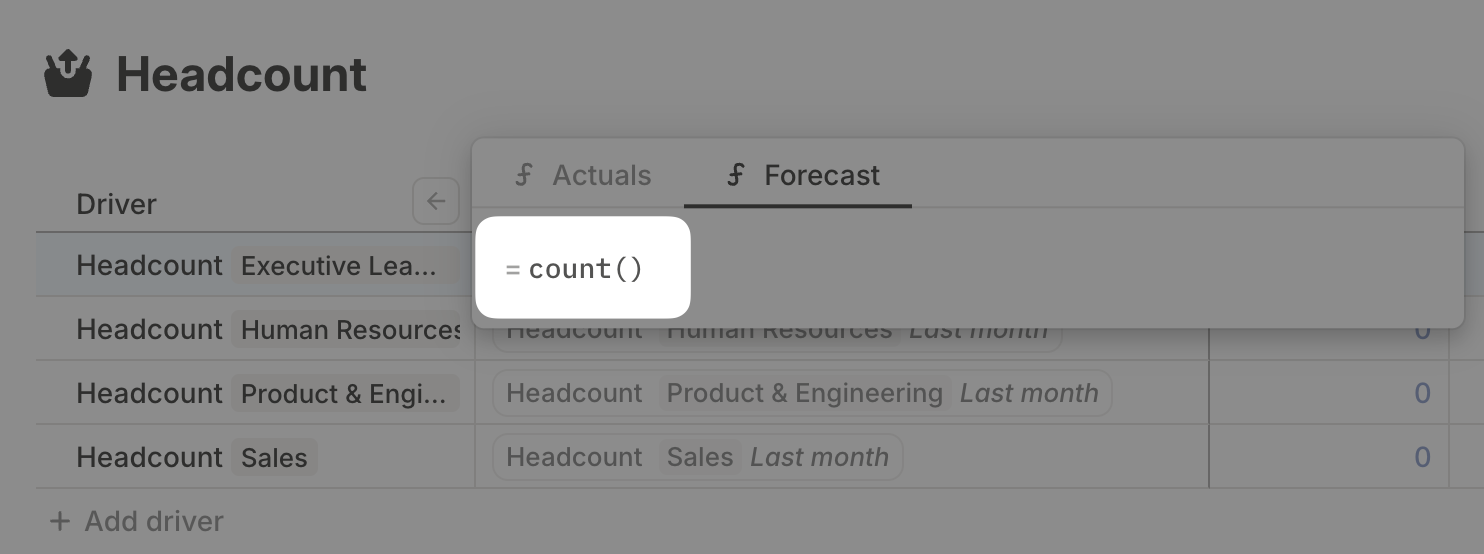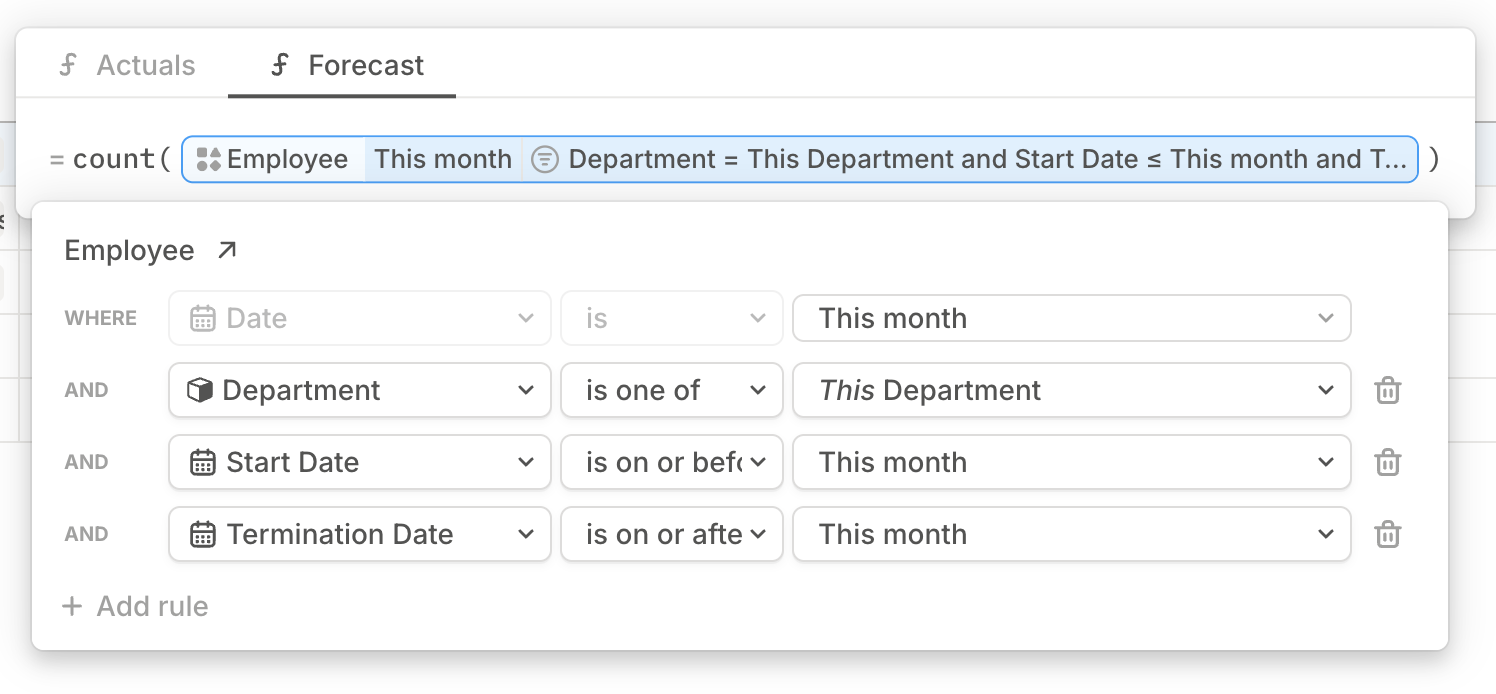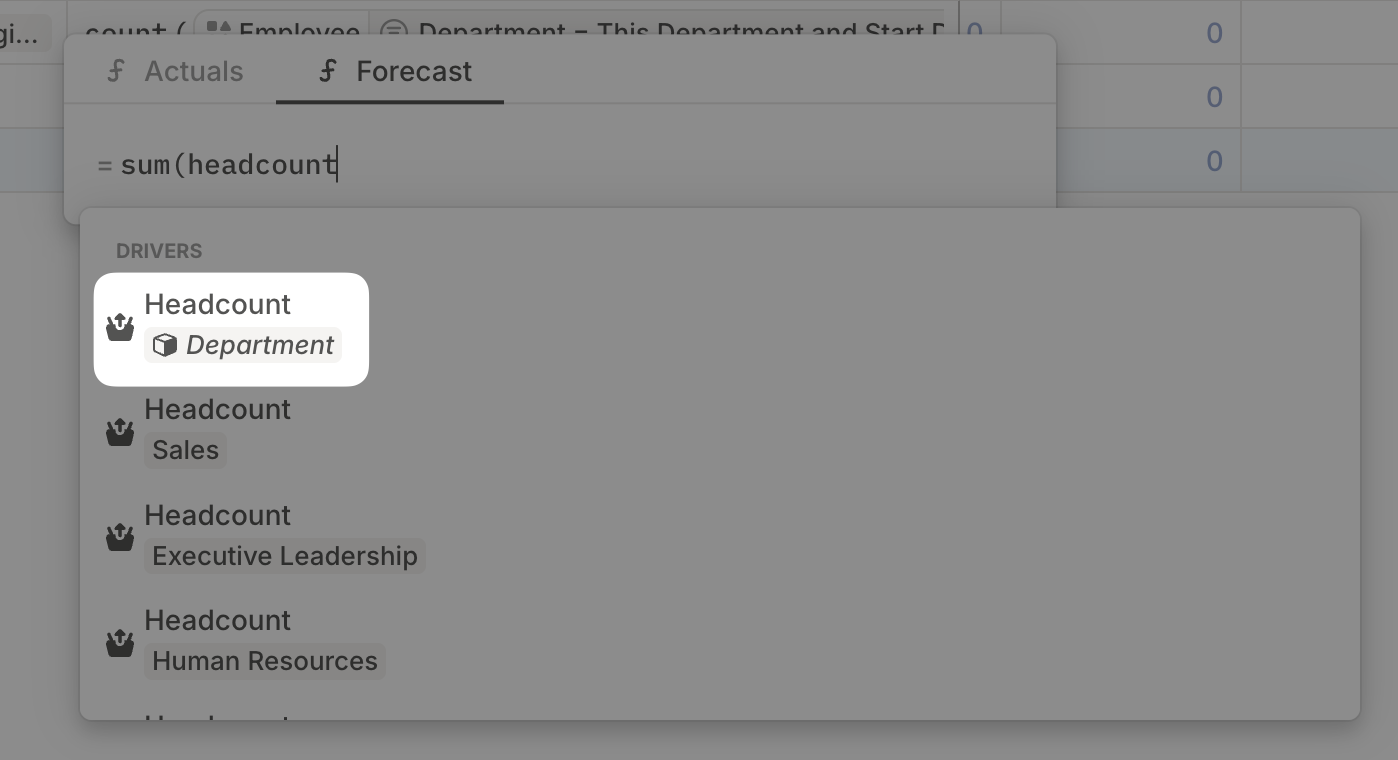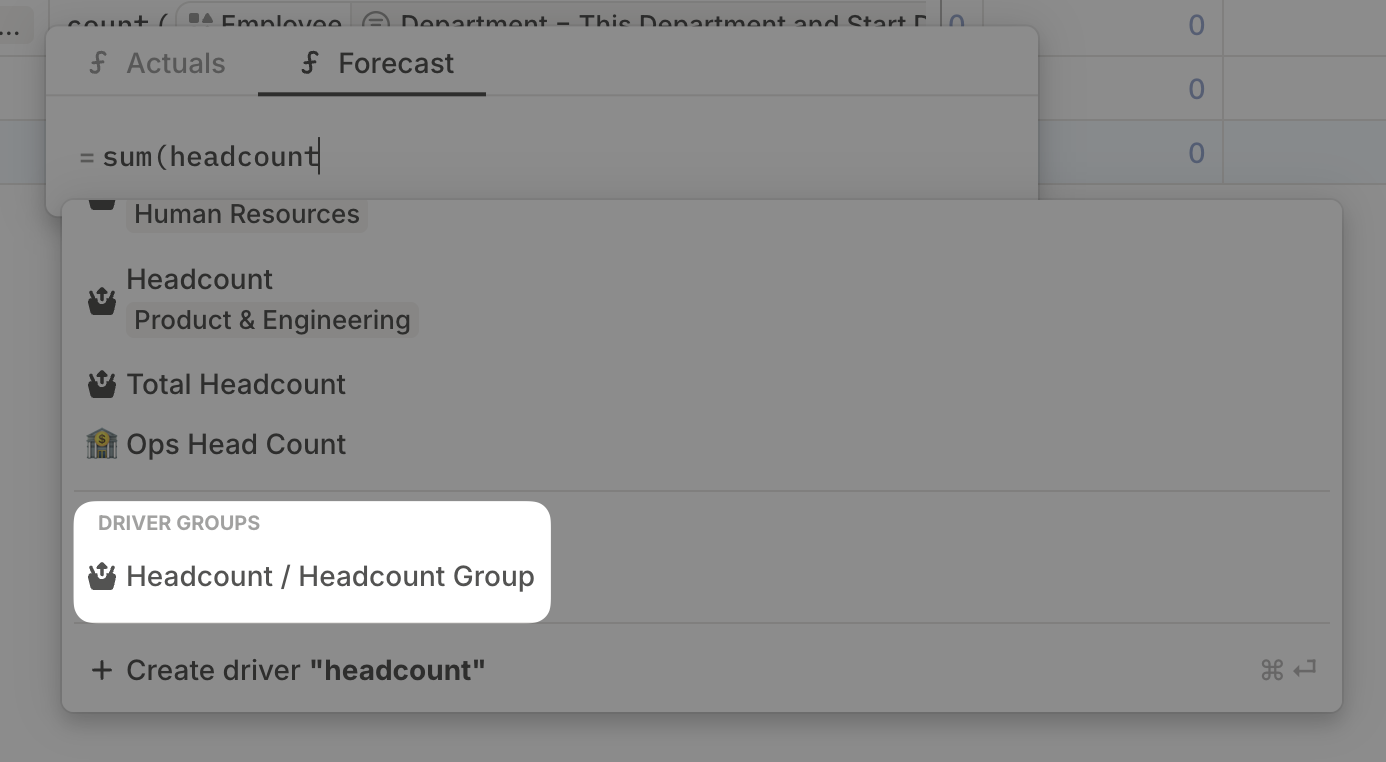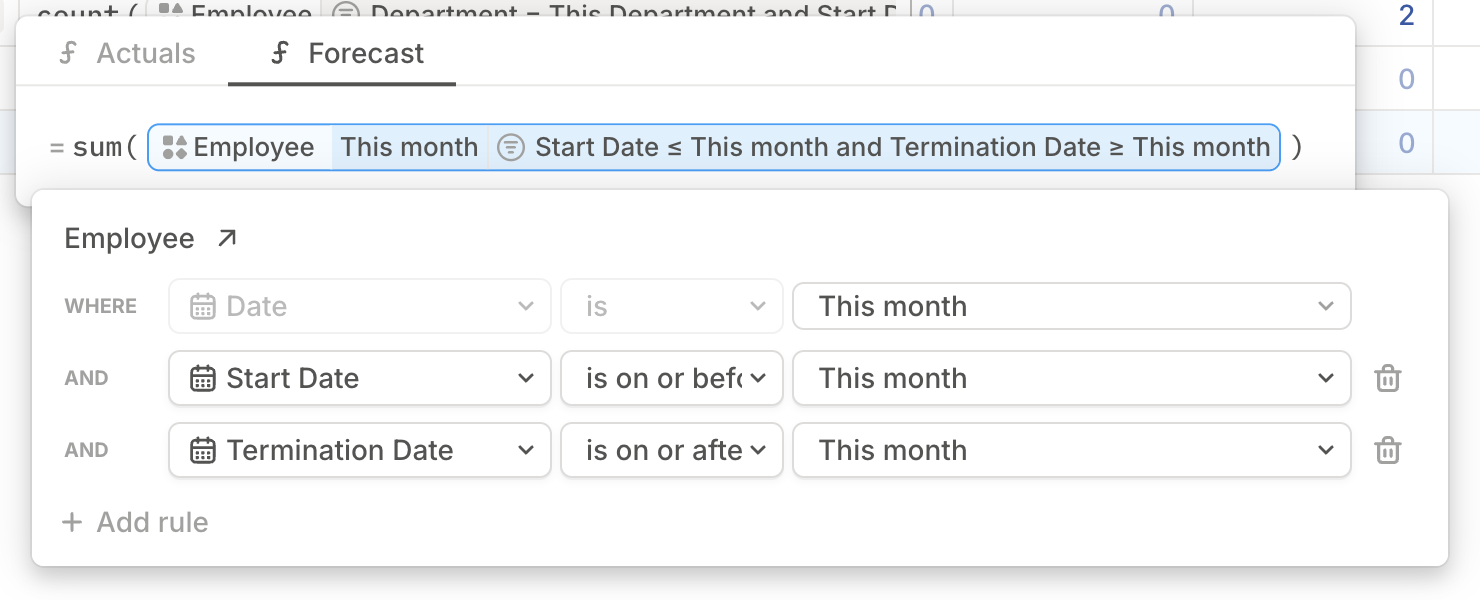Which approach should I use?Runway supports two approaches for headcount modeling:
- HRIS databases - Function like regular databases and use database blocks with segmentation (recommended for new implementations)
- Legacy HRIS databases - Use the “Expand by Dimension” feature (still supported for existing models built before September 2025)
Step 1: Set up your employee database
The first step is getting your employee data into Runway. The recommended approach is to connect to one of our available HRIS integrations. See our guides here for our most common HRIS integrations.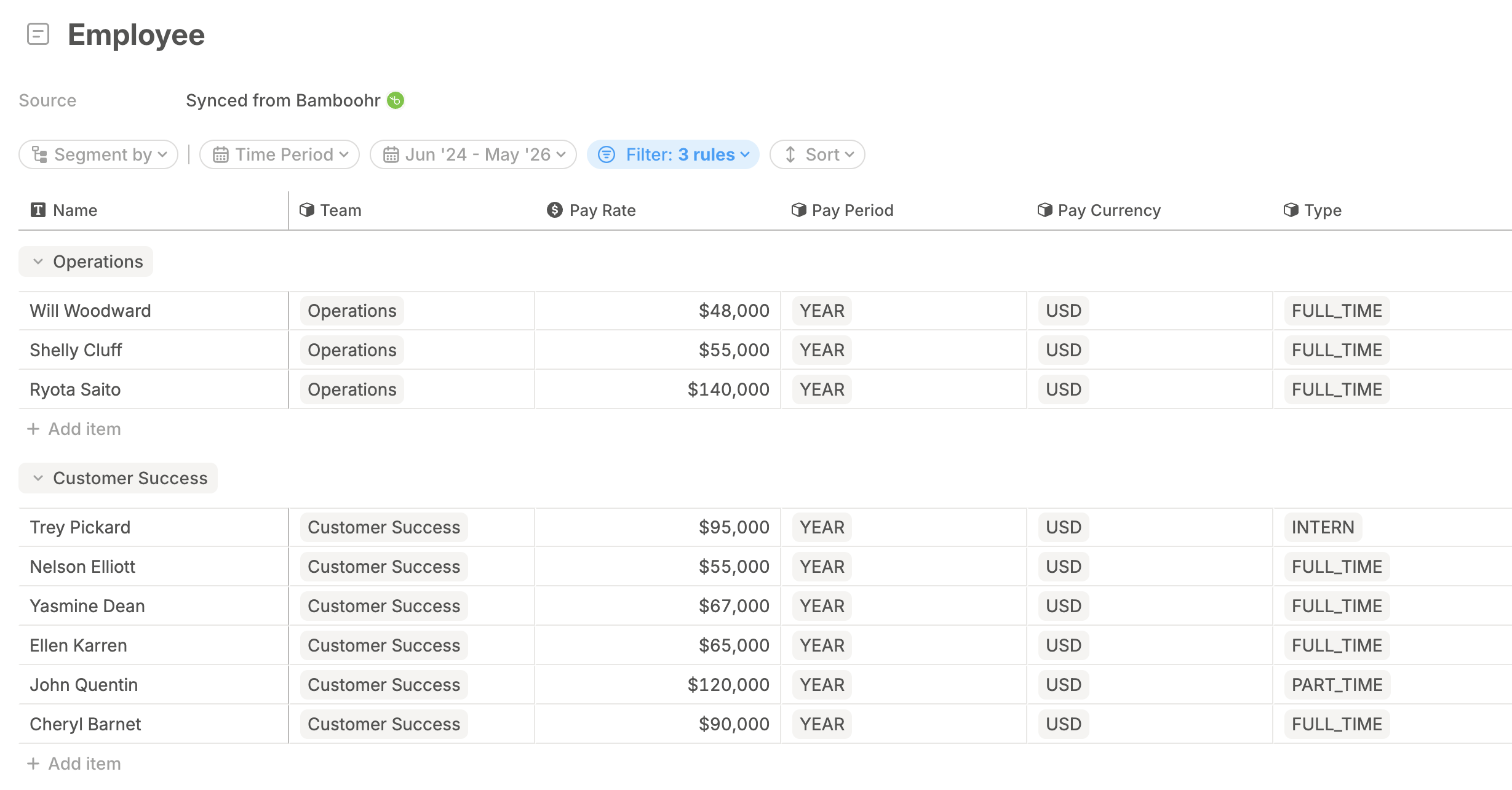
- Google Sheets: Export your employee data to a sheet and connect it to Runway. See our setup guide here. If you go this route, make sure the sheet is kept up to date, as Runway will reflect whatever data is in the connected Sheet.
- Manual setup: You can also create a standalone database directly in Runway with no external data source.
Step 2: Create headcount drivers
Choose the approach that matches your HRIS database type:- New HRIS databases
- Legacy HRIS databases
Database with segmentation (recommended)
New HRIS databases function like regular databases in Runway, which means you can reference them directly in formulas and stack them to create drill-ins. When segmenting by dimensions that change over time (like Department or Job Title), follow this pattern to ensure historical changes are captured correctly.- Create a new database Add a new database and point it to your Employees query (rather than the more granular database).
-
Segment by the dimension in the query
In the database block settings, segment by the dimension you want to aggregate to (e.g., Department). This pulls the dimension values directly from the query, ensuring any new departments or changes are automatically captured.
Create column formulas directly in the database block. For example, to create a Headcount column:
- Add a new numeric driver called “Headcount”
- Set the formula to:
count(Employees)whereDepartmentequals*This* Department - Add date filters:
Start dateis on or beforeThis MonthandTermination dateis on or afterThis Month
-
Add additional metrics as needed
You can add other columns like Monthly Salary Cost or Average Salary using the same pattern—reference the underlying Employees database and filter by
*This* Department.
Step 3: Add new employees
The easiest place to add new hires is directly in the employees database. Click \+ Add Item, and make sure to fill in the key dimensions used in your headcount formulas—typically Department, Start date, and (if relevant) Termination date. This ensures that your new employees are included in the headcount calculations.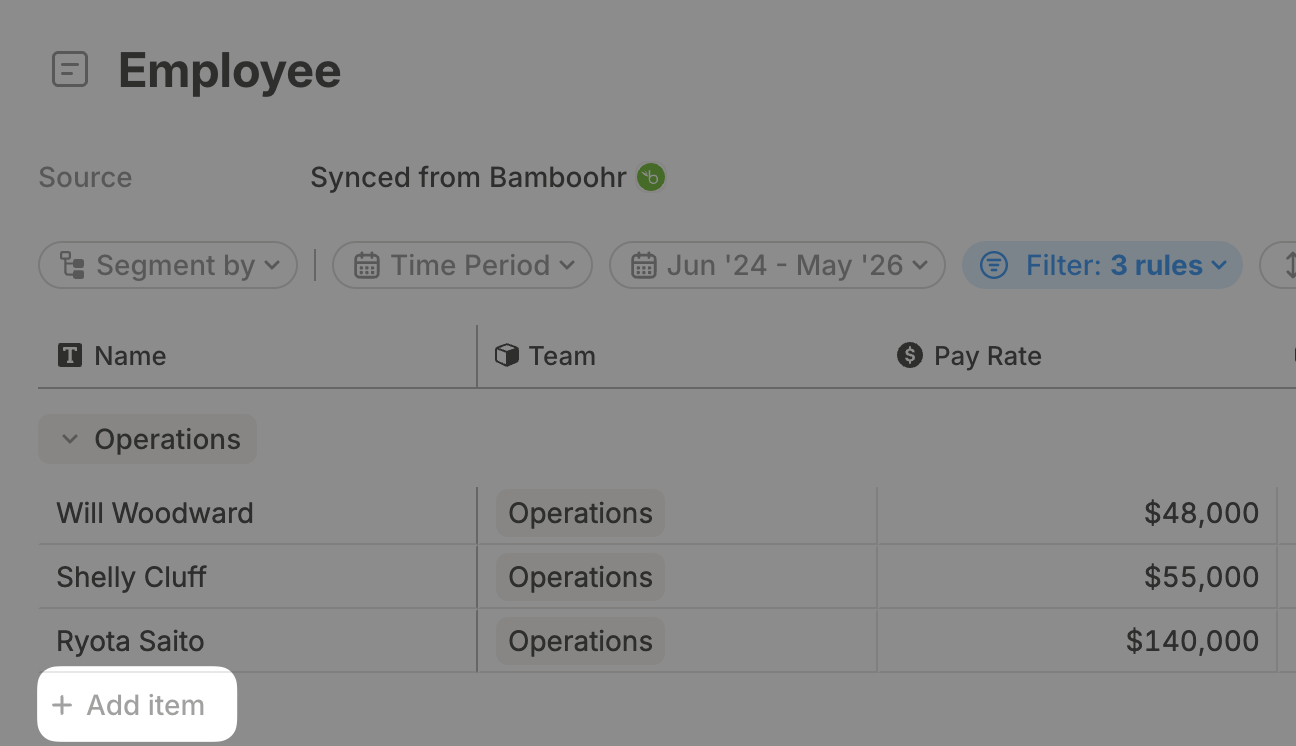
- For new HRIS databases: Check your database block to confirm the new row appears with the correct department segmentation
- For legacy HRIS databases: Open your model, click the caret next to the headcount driver, and confirm that the new row appears in the breakdown
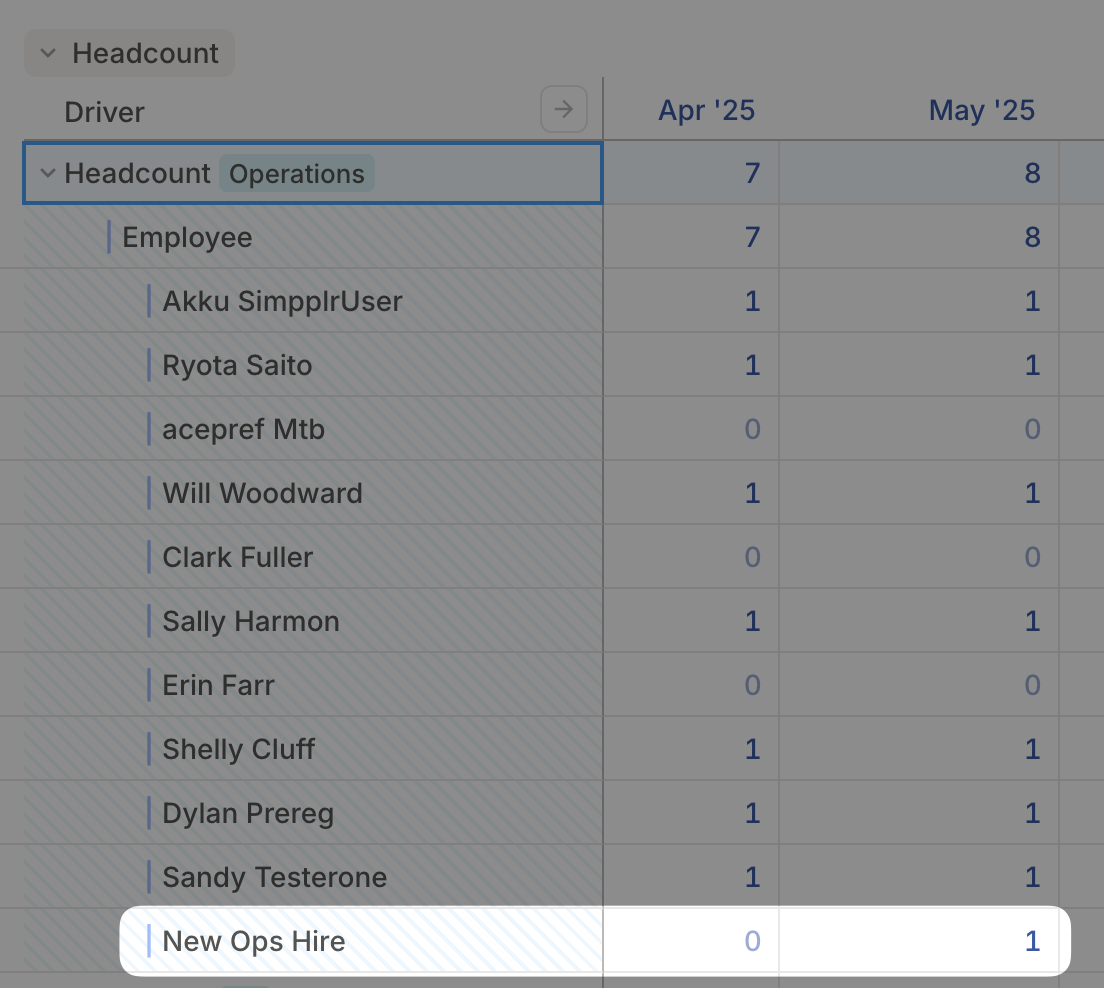
- Pro-rated salaries
- Multi-currency normalization
- Commissions
- Contractors [coming soon\!]