- Start dates for new hires
- Annual and monthly quotas
- Ramp period logic
- Historical attainment trends or override assumptions
Step 1: Build sales team database
The first step is separating out your sales team from your other headcount planning. As discussed in our HRIS databases article, headcount databases from integrations will behave differently than our standard dimensional database. You’ll want to bring your sales team out into a dimensional database, as leveraging dimensions for quota attainment is faster and more flexible.-
Create a new database and set your column headers to the dimensions that will be applicable for quota attainment. In this example, that’s
Name,Title,Seniority,Market, andStart Date.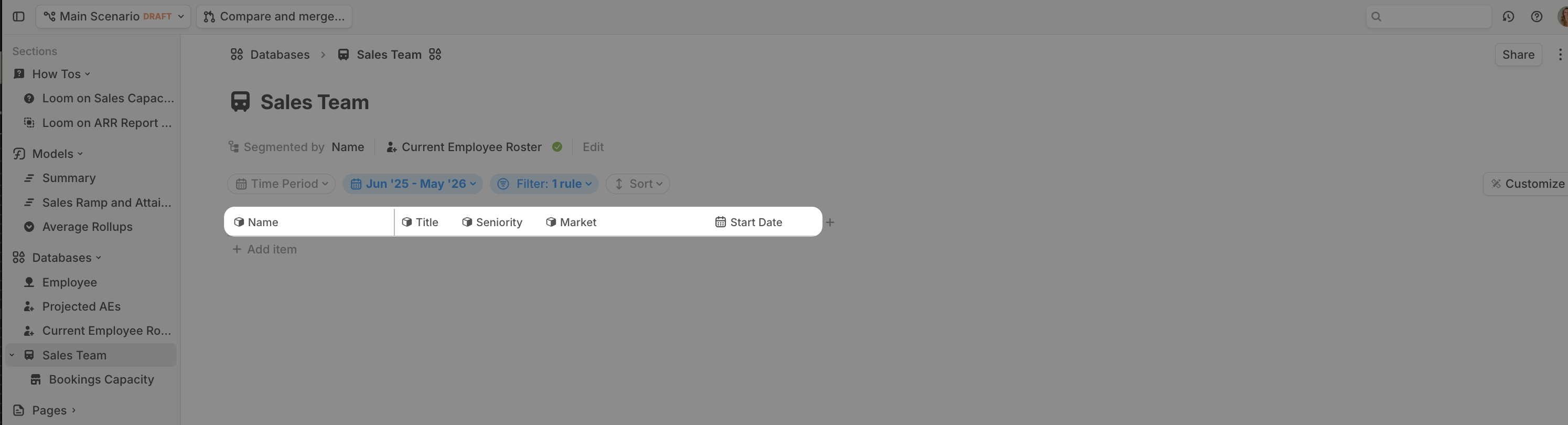
-
Then, paste in that data from your HRIS-integration powered Employee database.
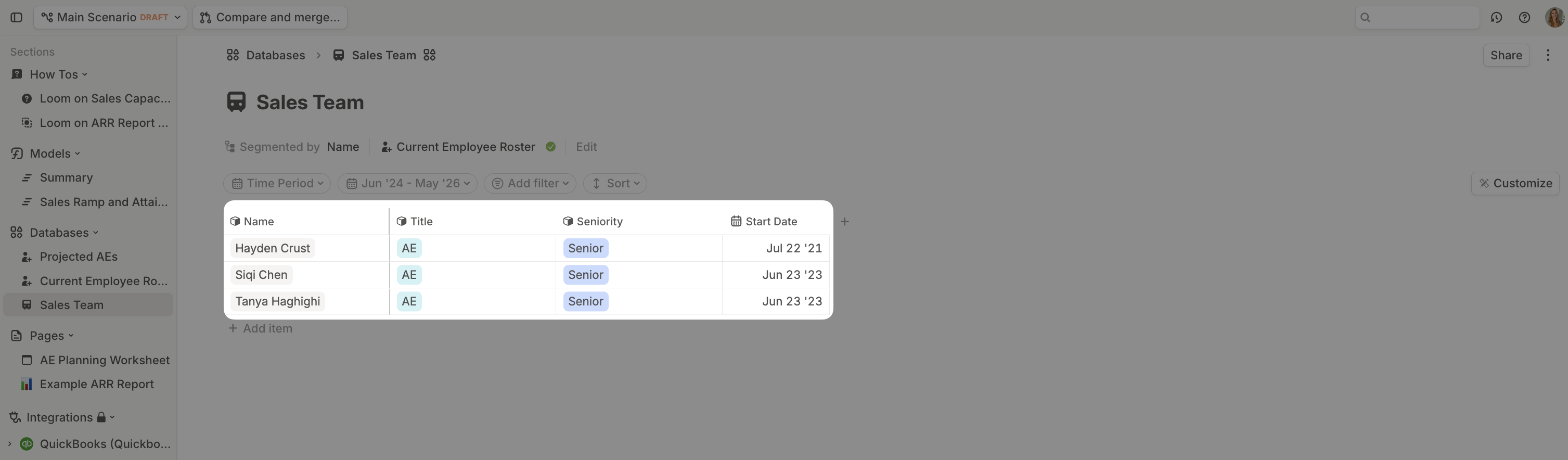
-
Layer in any projected hires by adding new items to the database.
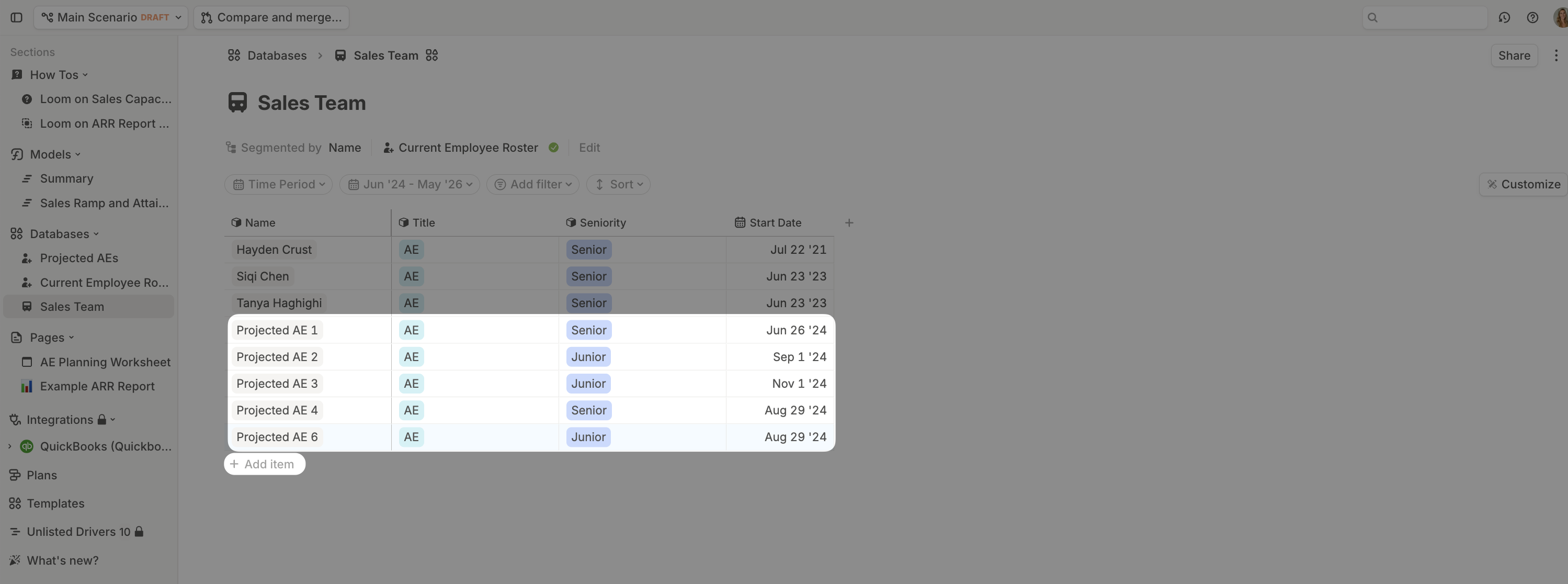
You can anonymize any sensitive compensation data by right-clicking the column header and selecting ‘Anonymize Data’. More details here.
Step 2: Add annual quotas per employee
Add an Annual Quota driver column directly in your Sales Team database. Here, we assign an annual quota based on seniority. This formula will apply to all rows in this database because it’s the default formula.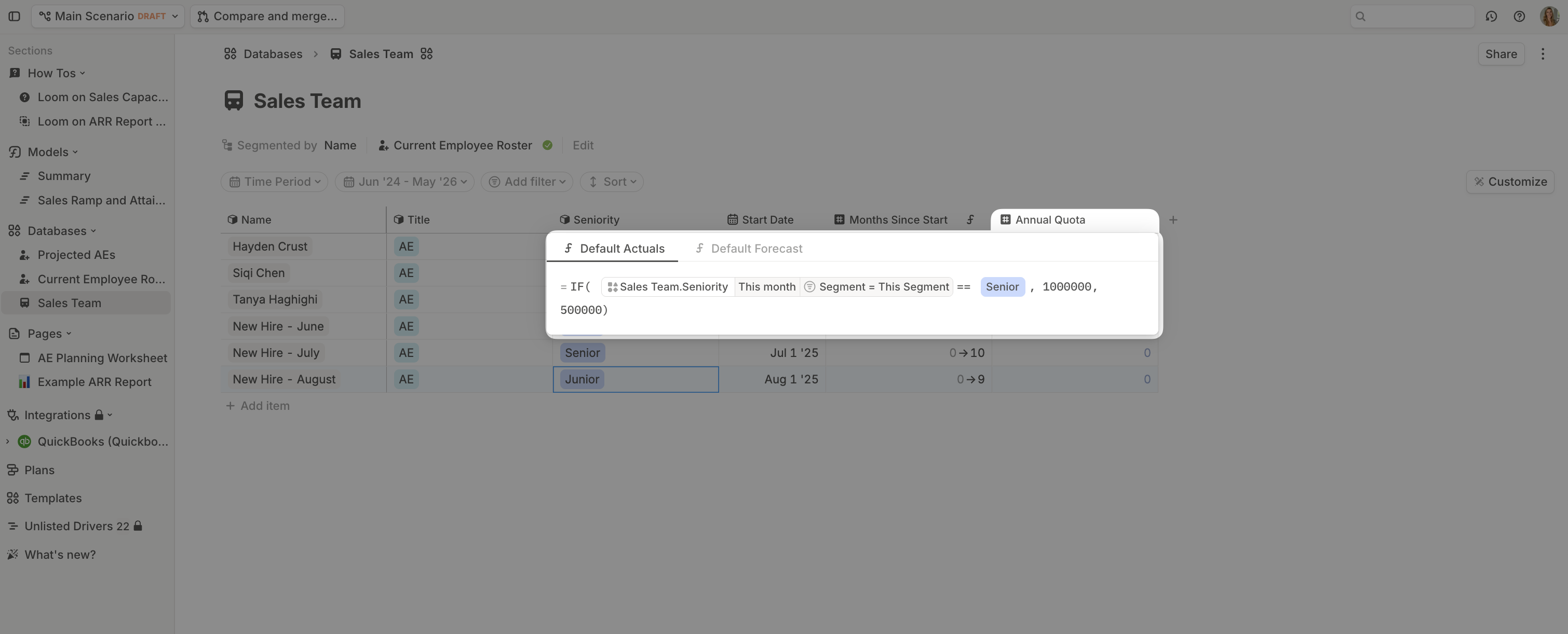
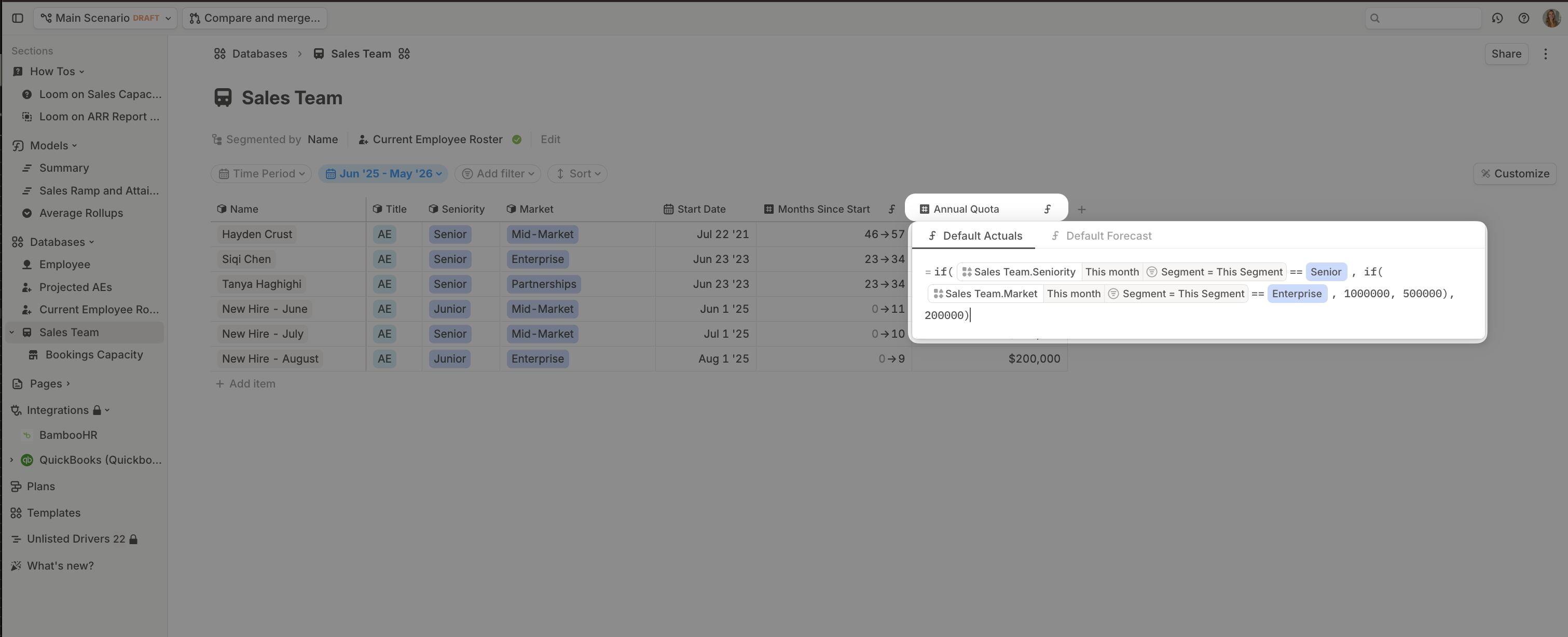
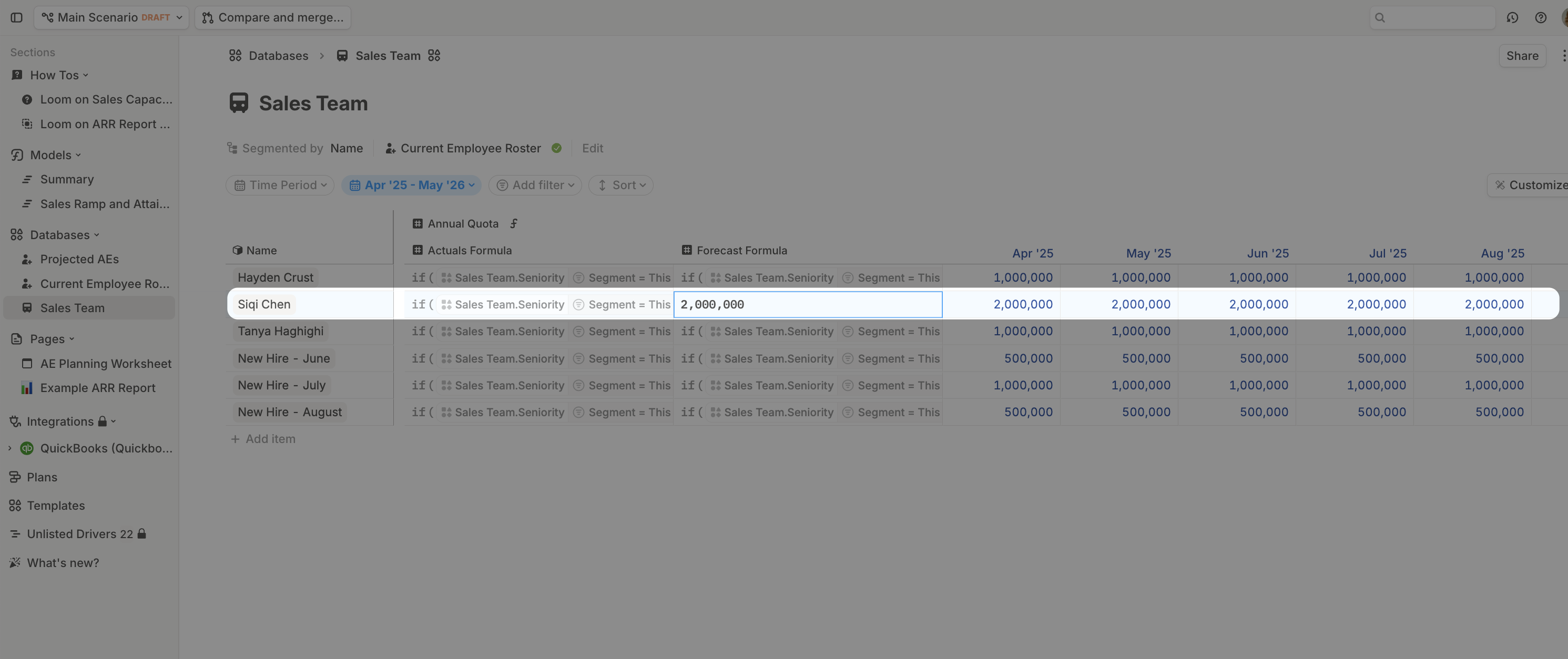
Step 3: Add ramp assumptions
-
**Add **
months_since_start:UsedateDiff()to calculate the difference between their start date and the month evaluated in the model. By wrapping it in anIF()statement, we can set a floor of 0, which will populate for projected future hires.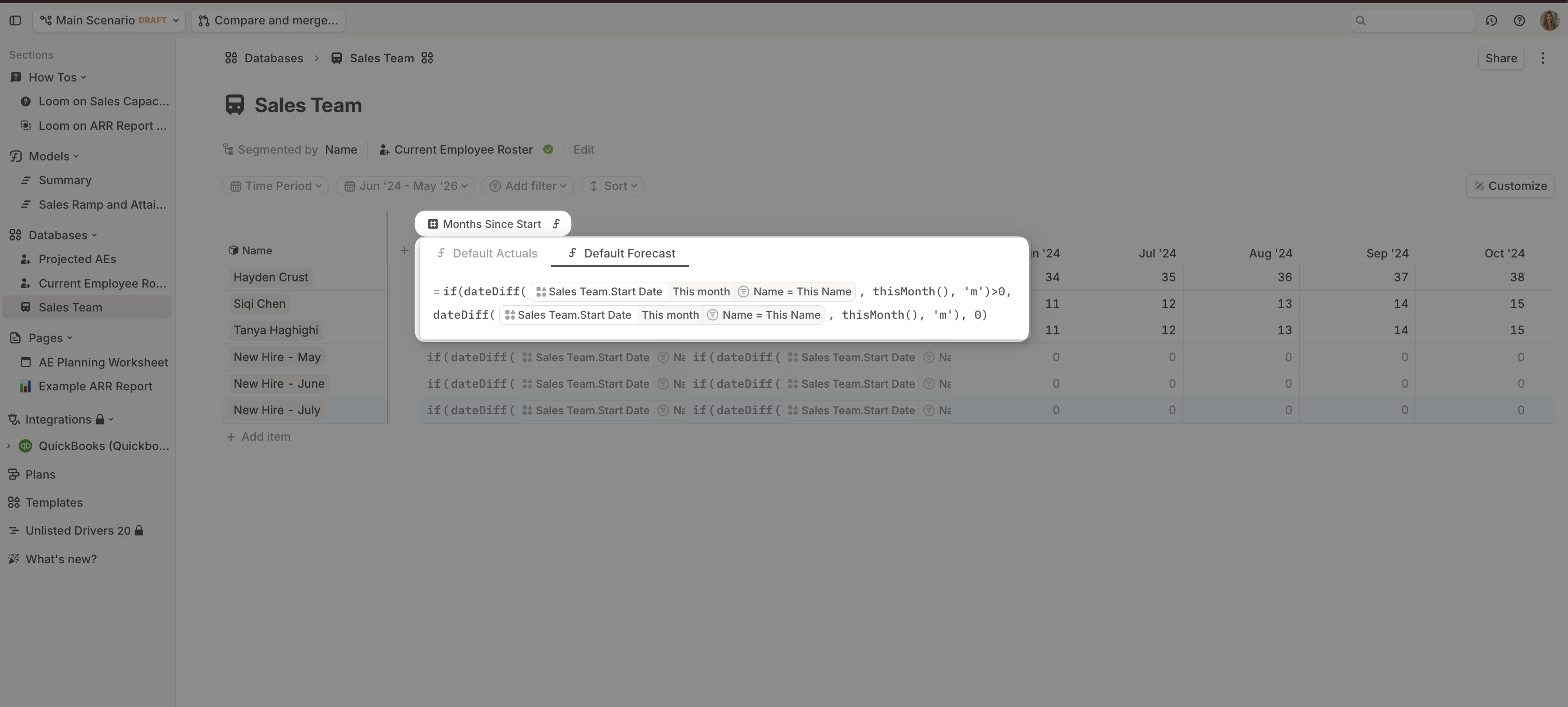
-
**Calculate **
monthly_quota:Start by taking Annual Quota divided by 12: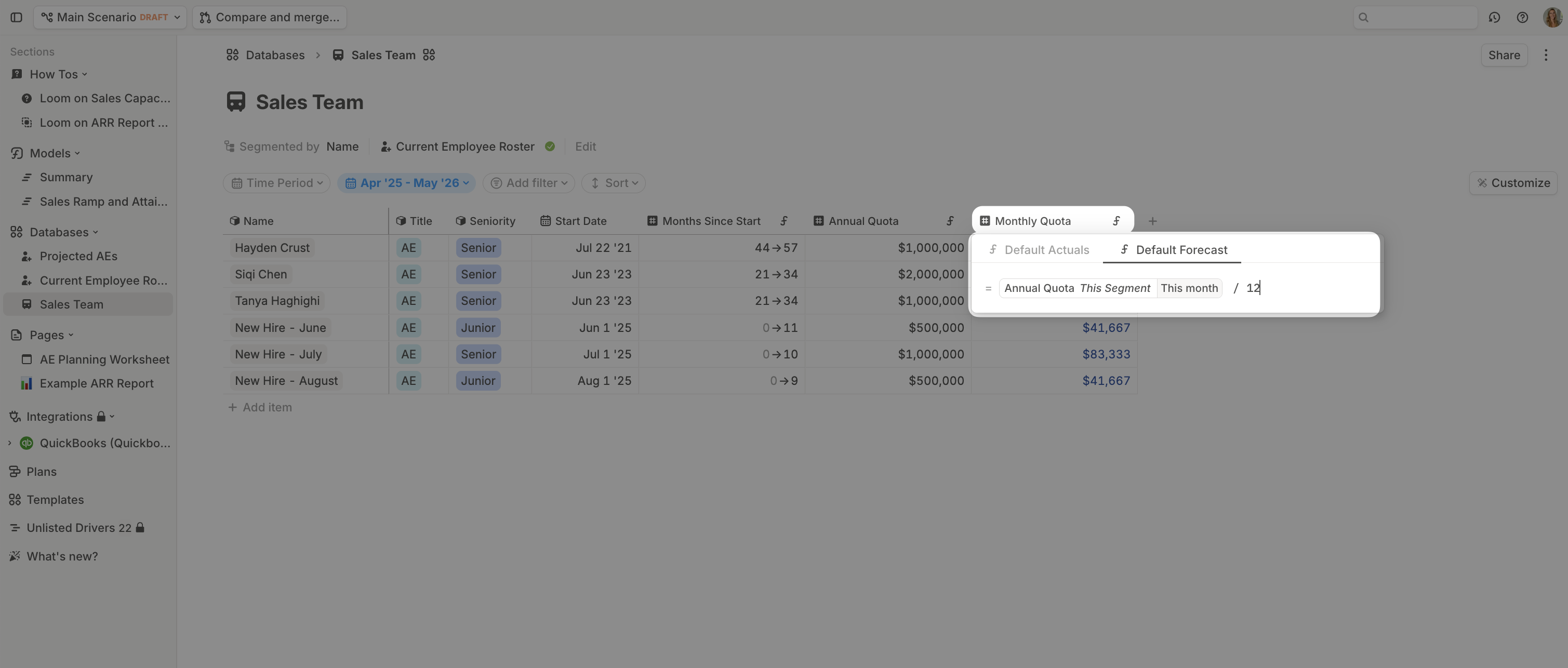
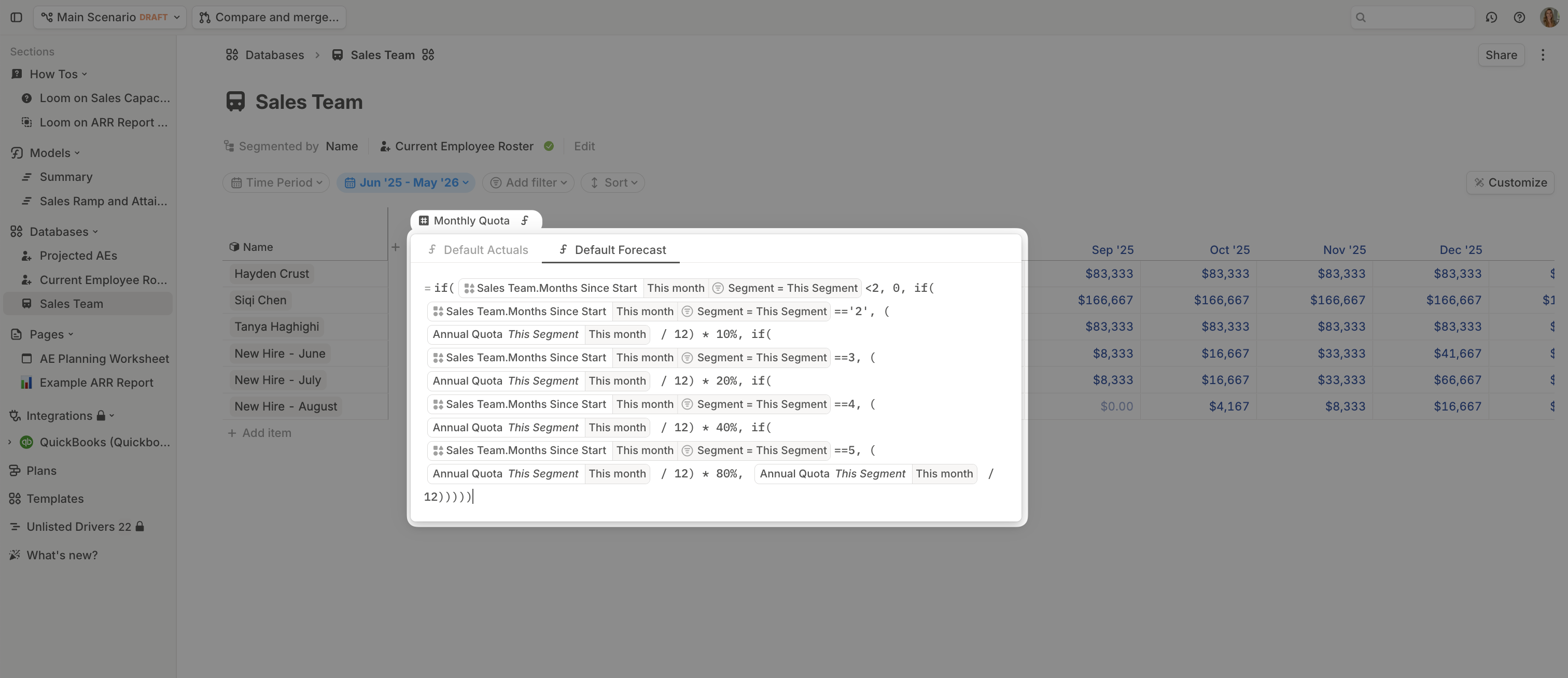
Many users also layer in seasonality assumptions at this point. For more details on seasonality, refer to this article.
Step 4: Bookings capacity & attainment model
Create a new database with your Sales Team database as the source. Bring in themonthly_quota data as a driver. You’ll want to segment this data by the granularity you forecast your revenue. In this example, we want to use Market from our Sales Team but we don’t forecast revenue based on Seniority like we did in the Sales Team database so we’ll leave that out.
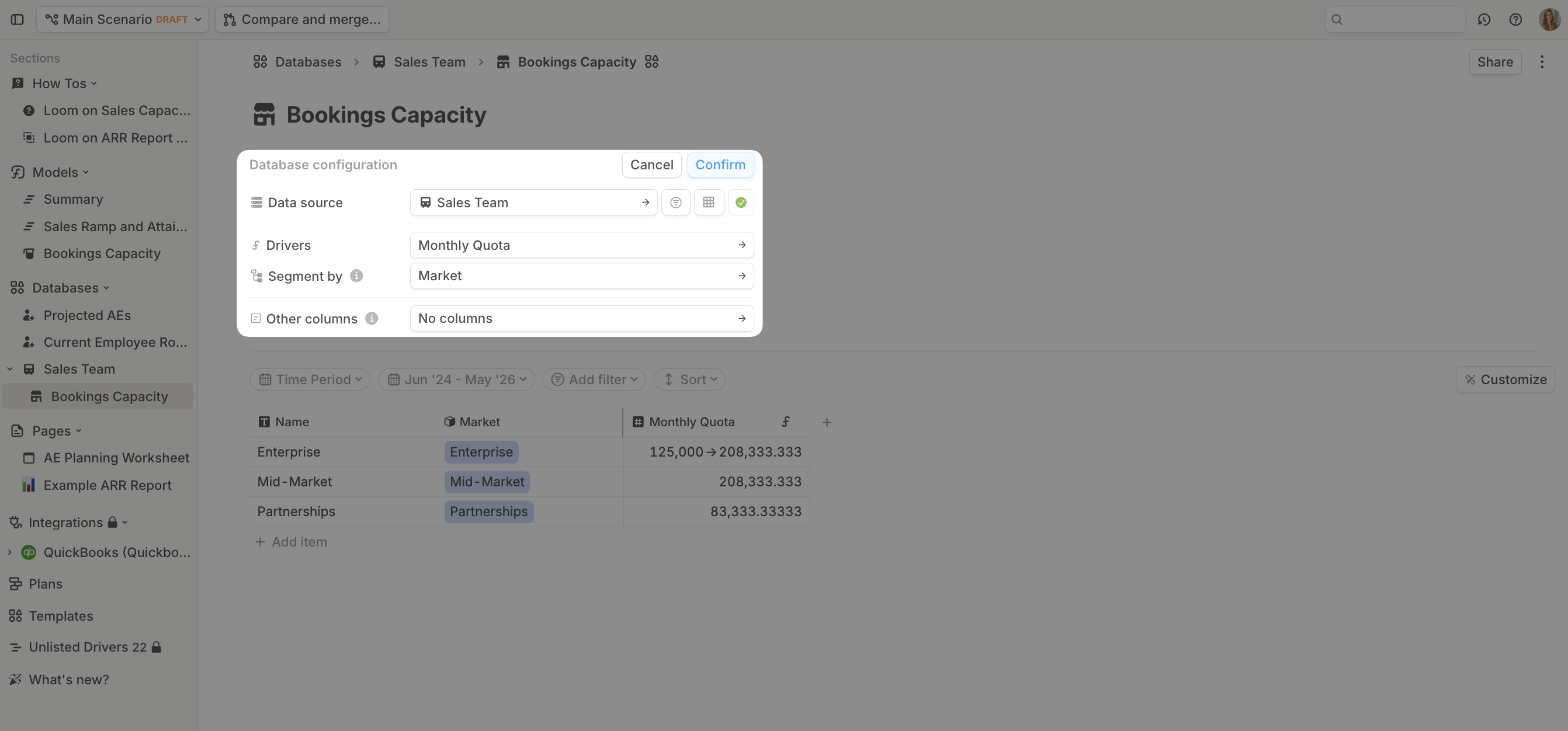
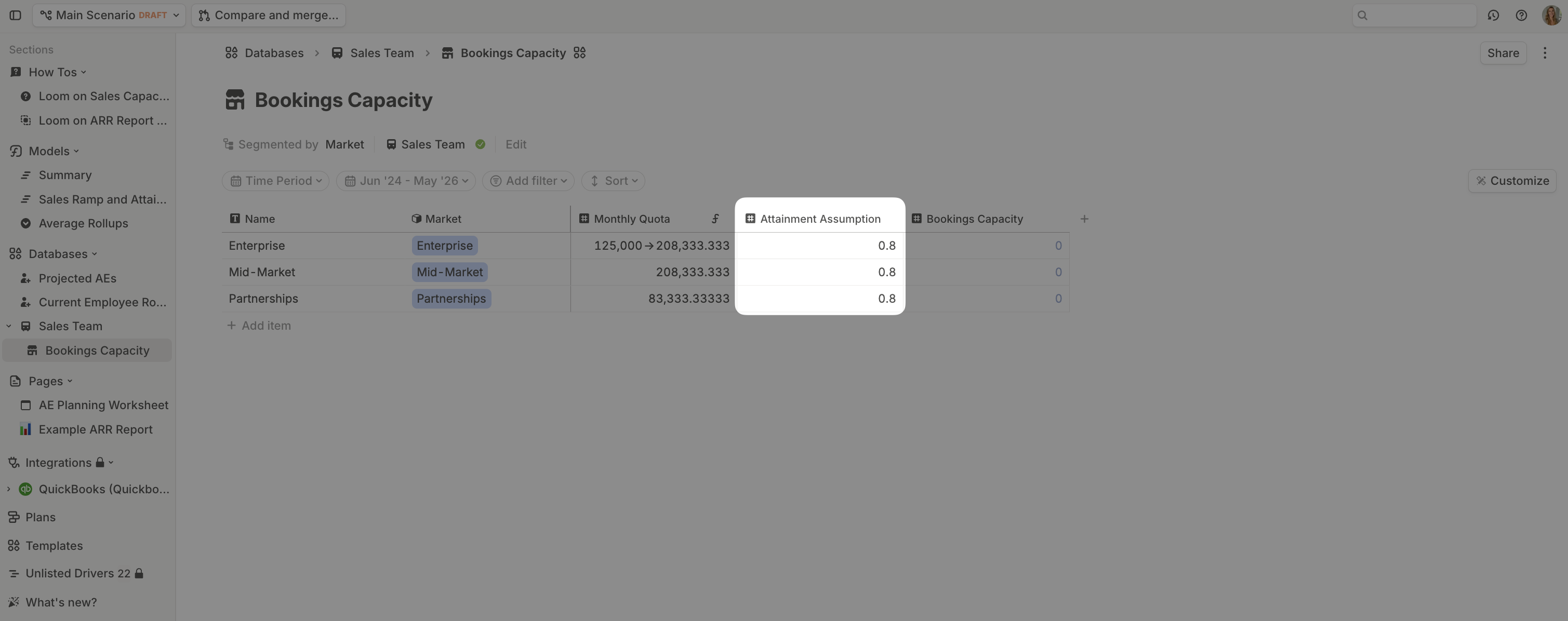
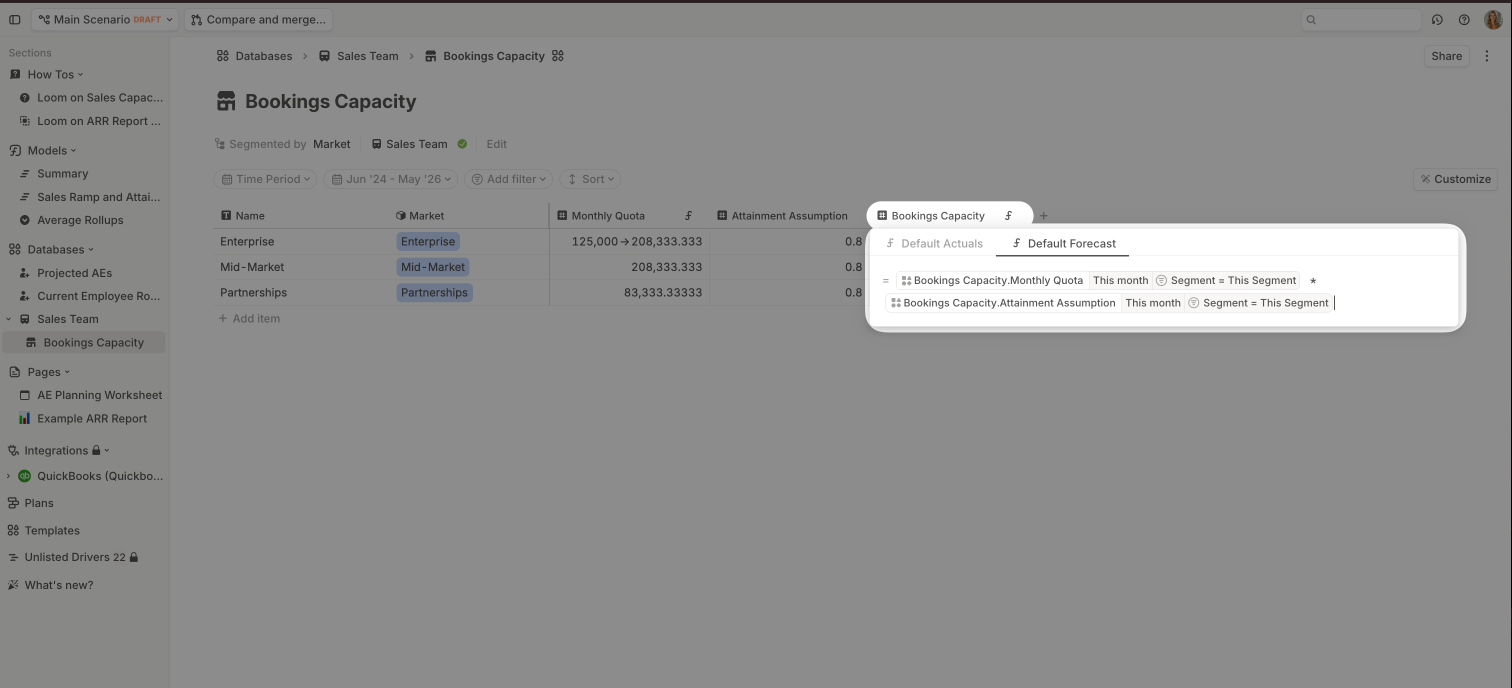
What’s next?
With your quota model in place, you can now:- Build detailed ARR dashboards
- Track team performance with BvA pages
- Model hiring and quota scenarios