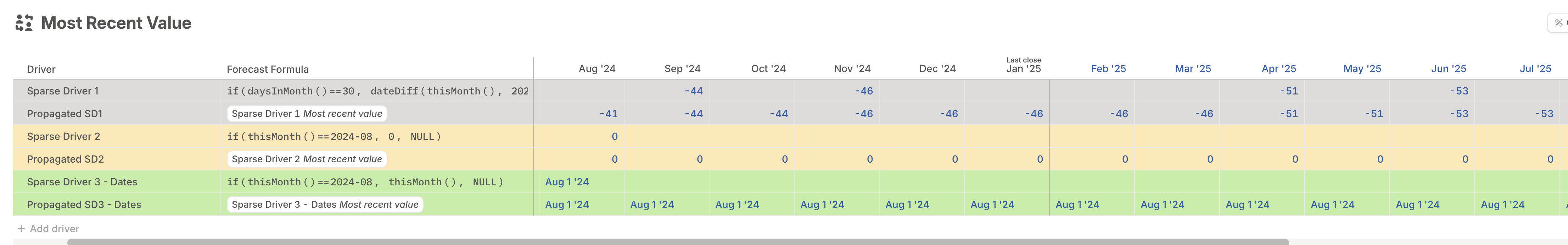Why would I need to pull forward sparse data?
Many tools outside of finance don’t track data monthly, and often omit months where nothing changed. For example:- A CRM deal might only have a single timestamp for when it was created or closed.
- A user might have a signup date, but no updates after that.
- A contract might show up only in the month it was signed.
- Just because a deal was created in January doesn’t mean its ACV is $0 in March.
- A user who signed up in April probably still counts as a user in June.
- A contract with $12k ACV doesn’t just count for one month—it gets recognized over the year.
- Spread a value over time (e.g. revenue recognition from contract value).
- Apply cohort logic, growth or decay curves based on a starting point.
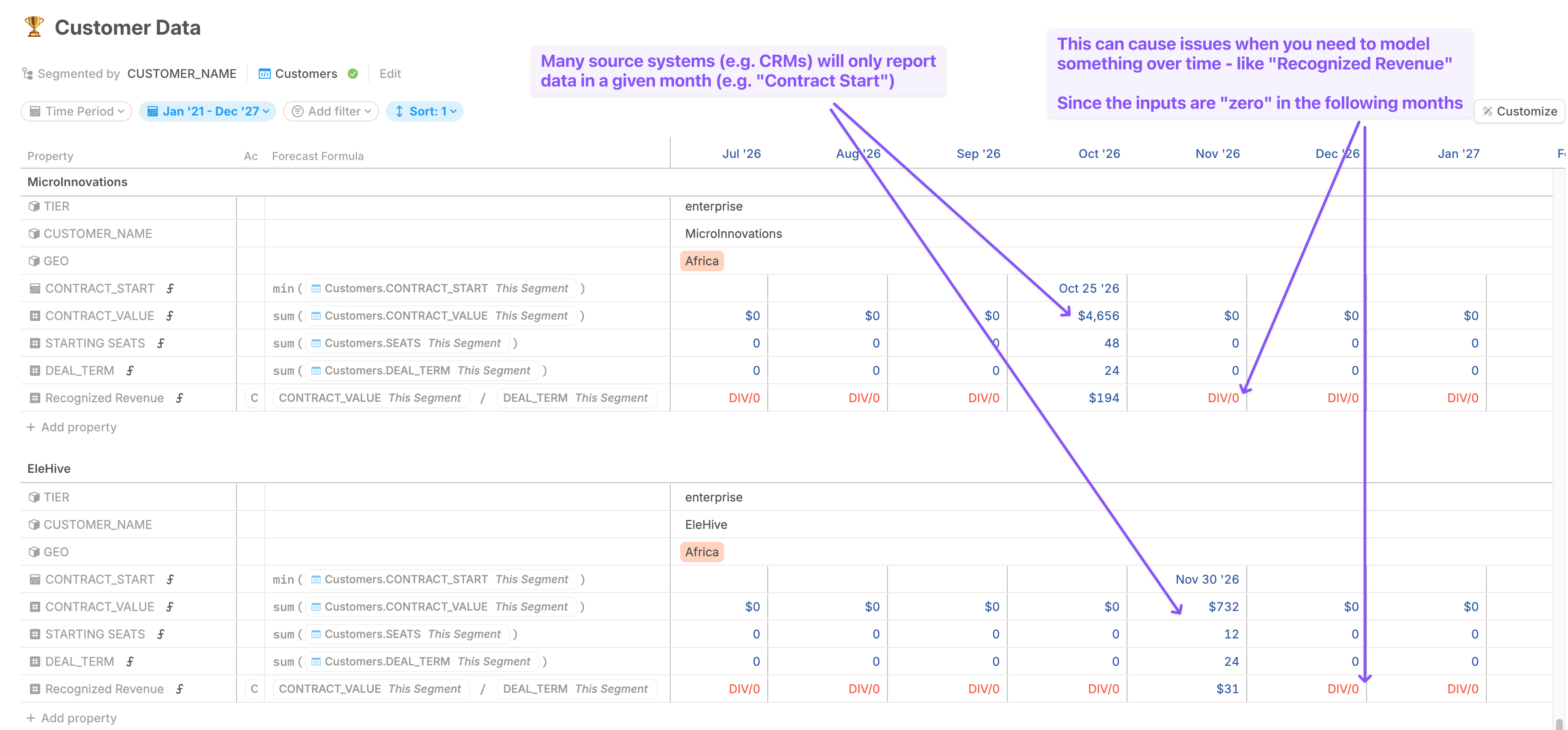
How does it work?
Integrations data
When configuring an integration-powered database, you’ll see a button for Most recent value on the right-hand side. Turn this on if you want the value to persist across future months where the source data might be missing.- Use the data preview to check how your source reports values.
- Once you enable this setting, Runway will automatically apply the most recent value time range to any drivers based on this data.
- You can also manually adjust the time range on formula pills after your database is live.
This only applies when the value is coming back as null. If the value is explicitly 0, that 0 will remain.
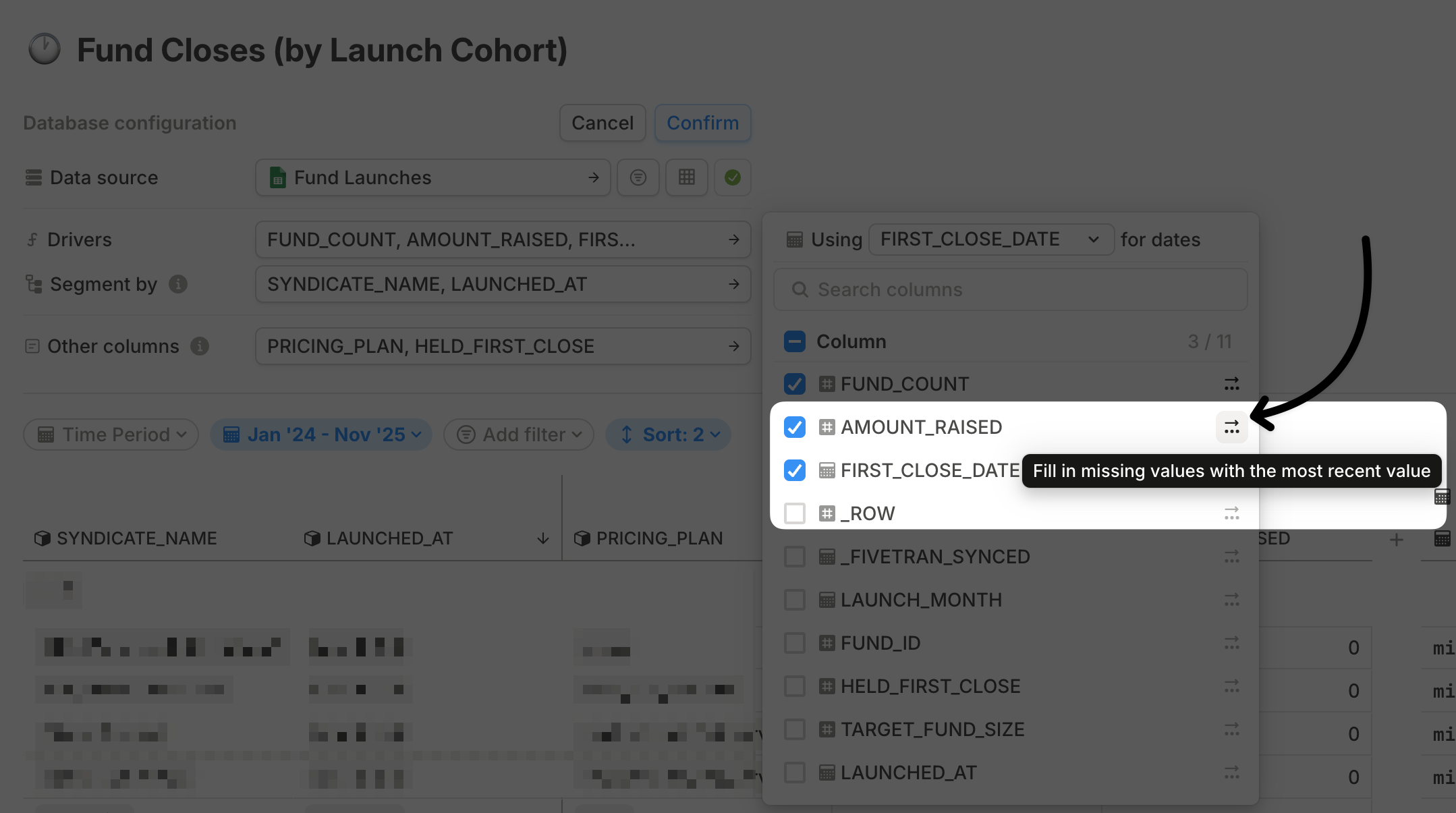
General formulas
Even outside of integrations, the Most recent value option is also available when writing formulas.- In any driver formula, open the filter menu for the time range, and select Most recent value.
- This will pull the last known non-null value forward into future months.
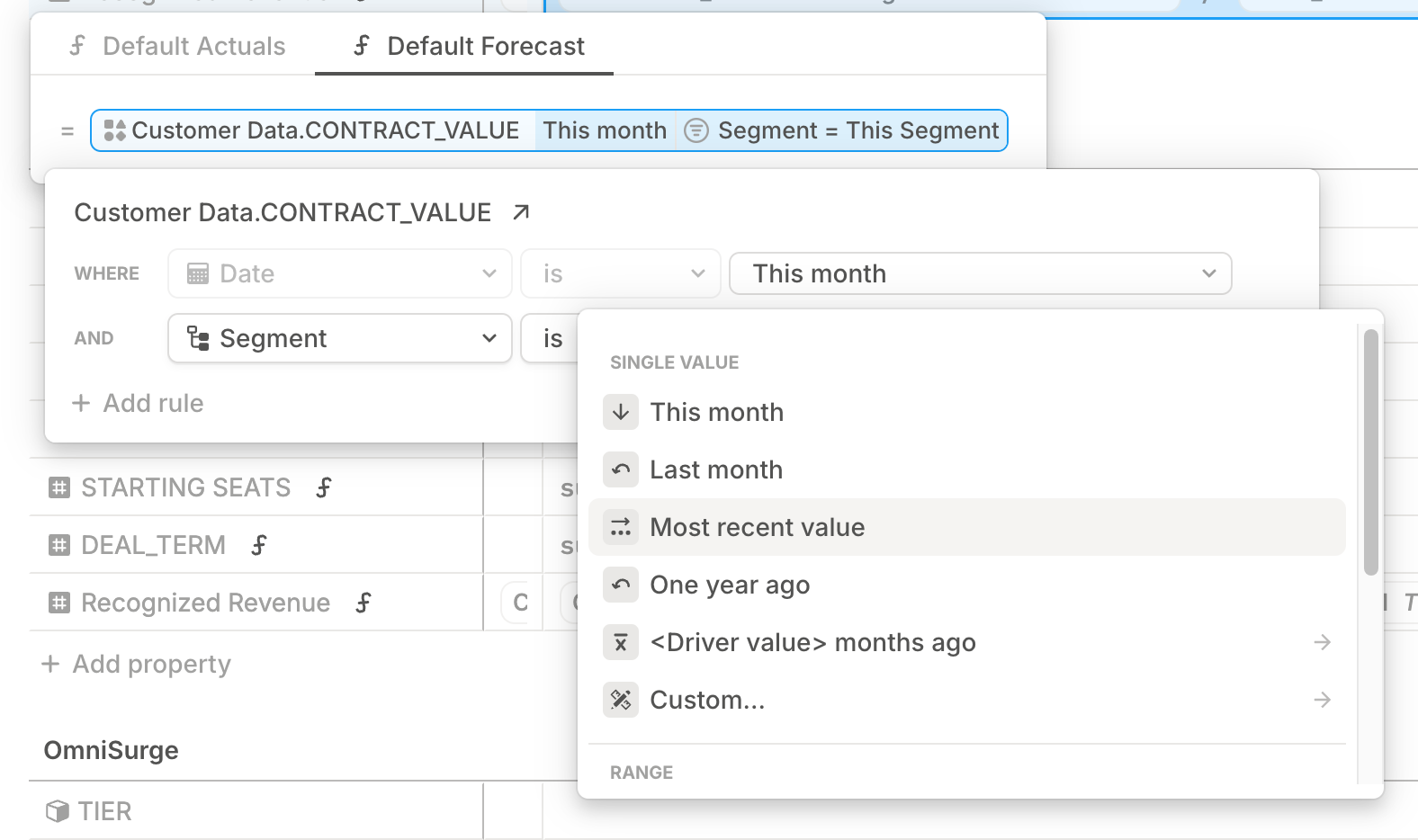
Example
Here are some more examples so you can see how Most recent value interacts with dates, zero values, and null values.